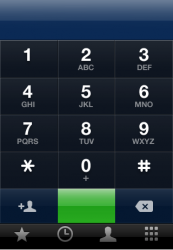Hey guys I have a question in regards to the voicemail button in the iphones interface.
I wana remove it from the phone all together I think it's stupid annoying and useless.
I know how to disable it already but I wish to remove the icon from the interface.
Now I've asked around and people keep saying to me that it can't be done however I've recently been looking around through the iPhones file system and have found something interesting 2 interface .png files that have the phone app and dialer without the voicemail icon. (refer to screenshot pics)
Now if the iPhone has these interface files then there has to be some way of having them work instead of the default .png file that has the vm icon.
Now so far I've tried replacing the default png files with the png files that don't have the vm icon but that did not change anything and the vm icon still remained.
Any ideas on how to get this to work...or in my case not work XD
I wana remove it from the phone all together I think it's stupid annoying and useless.
I know how to disable it already but I wish to remove the icon from the interface.
Now I've asked around and people keep saying to me that it can't be done however I've recently been looking around through the iPhones file system and have found something interesting 2 interface .png files that have the phone app and dialer without the voicemail icon. (refer to screenshot pics)
Now if the iPhone has these interface files then there has to be some way of having them work instead of the default .png file that has the vm icon.
Now so far I've tried replacing the default png files with the png files that don't have the vm icon but that did not change anything and the vm icon still remained.
Any ideas on how to get this to work...or in my case not work XD