it's 2023 and we got more encryption options.
WhatsApp has encryption in the app itself.
normal iCloud backup doesn't.
iCloud advanced data protection does have iCloud backup encryption.
i've articles like this one say that if you turn on WhatsApp encrpyiont then turn off iCloud backup for WhatsApp:

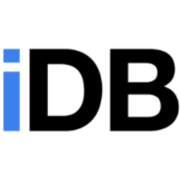 www.idownloadblog.com
www.idownloadblog.com
so this confuses me. if WhatsApp encryption is on and iCloud backup for WhatsApp is off then where does WhatsApp get backed up then, to whatsapp's own servers ?
what if you have icloud advanced data protection turned on, then no need for WhatsApp encryption ? and what if both are turned on ? is it double backing up and double encrypting ?
edit: i've gotten some clarity that if you have backup turned on in WhatsApp app settings AND iCloud device backup then yes you are backing up twice. still haven't gotten any info on the encryption part.
WhatsApp has encryption in the app itself.
normal iCloud backup doesn't.
iCloud advanced data protection does have iCloud backup encryption.
i've articles like this one say that if you turn on WhatsApp encrpyiont then turn off iCloud backup for WhatsApp:

How to turn on end-to-end encrypted backup for WhatsApp
Follow these steps to enable end-to-end encrypted WhatsApp backup to boost security by keeping your chat logs and media in the cloud private.
so this confuses me. if WhatsApp encryption is on and iCloud backup for WhatsApp is off then where does WhatsApp get backed up then, to whatsapp's own servers ?
what if you have icloud advanced data protection turned on, then no need for WhatsApp encryption ? and what if both are turned on ? is it double backing up and double encrypting ?
edit: i've gotten some clarity that if you have backup turned on in WhatsApp app settings AND iCloud device backup then yes you are backing up twice. still haven't gotten any info on the encryption part.
Last edited:

