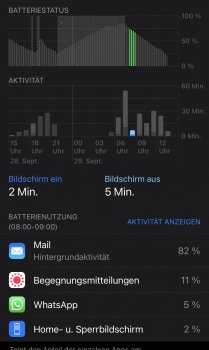Hi,
i do charge my iPhone X on a Qi charger over night since over an year by now.
Optimized loading procedure is activated and there was never an issue with that.
Since updating to 14.0.1 Qi charging is very very slow (on the exact same charger). And tonight it failed to charge up to 100% until my daily wake up time. It stuck at 80%.
Battery Health is at 89%.
Is i a known issue? Or do you hane any clue?
Thanks in advance!
i do charge my iPhone X on a Qi charger over night since over an year by now.
Optimized loading procedure is activated and there was never an issue with that.
Since updating to 14.0.1 Qi charging is very very slow (on the exact same charger). And tonight it failed to charge up to 100% until my daily wake up time. It stuck at 80%.
Battery Health is at 89%.
Is i a known issue? Or do you hane any clue?
Thanks in advance!