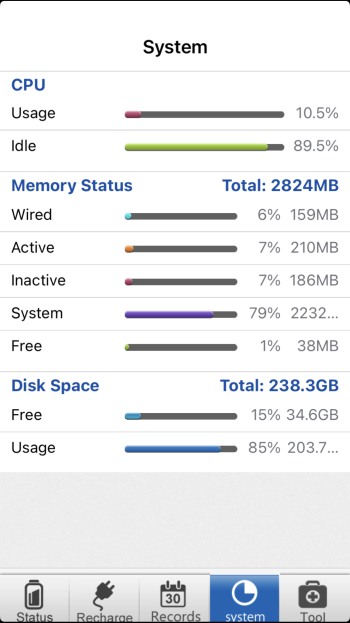Hello Everyone,
I have had an iPhone X for 4 and a half years. 4 months ago I decided to replace the original iPhone battery after I felt that it was starting to drain faster than usual.
I bought a new battery and replaced the original one with the new one i bought, everything worked as it should except and after a couple of days the new battery started to drain faster than the old and original battery that was replaced.
After 3 months I decided to replace the battery again and this time i got battery that was recommended by good reviews.
The battery was replaced and I feel very little improvement. I decided to check a little on the Internet what could be the cause of the problem, and I came to the conclusion that the system has a very high use of RAM. I checked 24mb are free on the iPhone when there is no activity in the background.
Does anyone have any idea how to handle this?
I have had an iPhone X for 4 and a half years. 4 months ago I decided to replace the original iPhone battery after I felt that it was starting to drain faster than usual.
I bought a new battery and replaced the original one with the new one i bought, everything worked as it should except and after a couple of days the new battery started to drain faster than the old and original battery that was replaced.
After 3 months I decided to replace the battery again and this time i got battery that was recommended by good reviews.
The battery was replaced and I feel very little improvement. I decided to check a little on the Internet what could be the cause of the problem, and I came to the conclusion that the system has a very high use of RAM. I checked 24mb are free on the iPhone when there is no activity in the background.
Does anyone have any idea how to handle this?