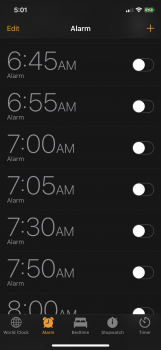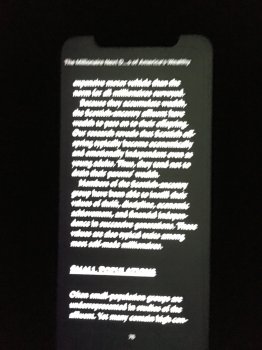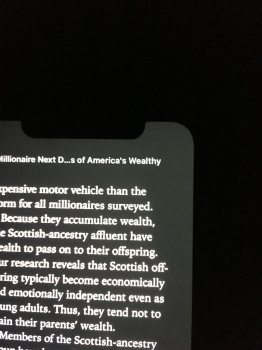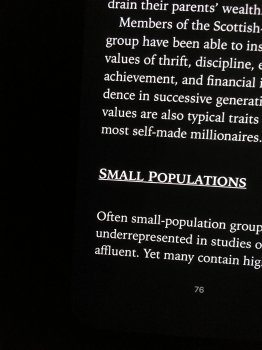Hey
I found a potential hardware flaw in my iPhone X's display. I have had it since launch date and could not be more happy with it. However, I quickly noticed and got quite tired of it now, so here goes nothing.
The OLED hype was based on numerous features, one of which was “true black” and I looked very much forward to that when using the phone at night to reduce light on the eyes. When I have a completely black image, all the pixels will turn off and the display will go completely black/dark. However, when using apps with black background such as the alarm clock, it will have some sort of white-OLED 'backlight bleeding' (don’t know the name for it). It is especially annoying when viewing an epub book in iBooks during night time where it is only supposed to be the letters being white and rest completely black. Is this a hardware or software problem? Do any of you iPhone X owners experience this?
It is very clear that the light originates from the top right corner (right to the notch) and kind of bleeds down to the middle. In the bottom of the screen, it is completely dark and bottom half of screen only shows the letters as it should. It definitely seems to be a problem lying in the top half of the screen as it is in the exact same physical spot when using iBooks in vertical mode which is why I am concerned that it is a hardware problem.
I figured that if I used the setting “Reduce White Point” the problem could be reduced. And if I use it, it actually solves the problem almost completely when set at 80% reduction. However, this is not viable and if it is a hardware flaw, I want the phone returned. I just hoped that all of you guys experienced it and that it would get fixed in a software update. Now running iOS 11.2, my hope of this have had a downward spiralling.
I would have taken a photo of it to attach this thread but my old iPhone 5s and iPad Air 2 are not able to get a decent photo in darkness. So I hope my description is enough for you guys to test and replicate my issue.
I can easiest see it when it is completely dark in the room and the display brightness is set to 1/3 or below. The ‘problem’ may just be that the pixels cannot go completely dark around the pixels with text. But I really want to make sure that it is not an isolated issue with my device.
Thanks in advance! Any suggestions are well appreciated.
I found a potential hardware flaw in my iPhone X's display. I have had it since launch date and could not be more happy with it. However, I quickly noticed and got quite tired of it now, so here goes nothing.
The OLED hype was based on numerous features, one of which was “true black” and I looked very much forward to that when using the phone at night to reduce light on the eyes. When I have a completely black image, all the pixels will turn off and the display will go completely black/dark. However, when using apps with black background such as the alarm clock, it will have some sort of white-OLED 'backlight bleeding' (don’t know the name for it). It is especially annoying when viewing an epub book in iBooks during night time where it is only supposed to be the letters being white and rest completely black. Is this a hardware or software problem? Do any of you iPhone X owners experience this?
It is very clear that the light originates from the top right corner (right to the notch) and kind of bleeds down to the middle. In the bottom of the screen, it is completely dark and bottom half of screen only shows the letters as it should. It definitely seems to be a problem lying in the top half of the screen as it is in the exact same physical spot when using iBooks in vertical mode which is why I am concerned that it is a hardware problem.
I figured that if I used the setting “Reduce White Point” the problem could be reduced. And if I use it, it actually solves the problem almost completely when set at 80% reduction. However, this is not viable and if it is a hardware flaw, I want the phone returned. I just hoped that all of you guys experienced it and that it would get fixed in a software update. Now running iOS 11.2, my hope of this have had a downward spiralling.
I would have taken a photo of it to attach this thread but my old iPhone 5s and iPad Air 2 are not able to get a decent photo in darkness. So I hope my description is enough for you guys to test and replicate my issue.
I can easiest see it when it is completely dark in the room and the display brightness is set to 1/3 or below. The ‘problem’ may just be that the pixels cannot go completely dark around the pixels with text. But I really want to make sure that it is not an isolated issue with my device.
Thanks in advance! Any suggestions are well appreciated.
Last edited: