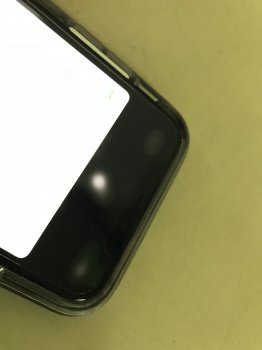Hi,
I have been using iPhone X for a week. I have a fully black wallpaper. I have noticed that when FaceID won't recognize me and keypad for passcode is shown, the upper half of the screen turns greyish/greenish. Is it a default behaviour of FaceId or is it a screen issue? It's worth mentioning that in homescreen it's not visible.
EDIT: It's the same for phone app but no other apps. They green/greyish color is in exact spot of lockscreen's clock and above.
I have been using iPhone X for a week. I have a fully black wallpaper. I have noticed that when FaceID won't recognize me and keypad for passcode is shown, the upper half of the screen turns greyish/greenish. Is it a default behaviour of FaceId or is it a screen issue? It's worth mentioning that in homescreen it's not visible.
EDIT: It's the same for phone app but no other apps. They green/greyish color is in exact spot of lockscreen's clock and above.
Last edited: