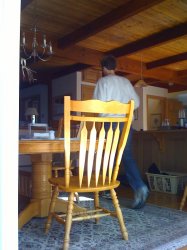I have an Original iPhone and on the edges of the photos, there is a purple tint. It's quit visible. I have cleaned my camera, and still the same issue. It doesn't bother me too much as the camera sucks to begin with, but is annoying. Has any one else had this issue. Oh and the cat, thats Jack. He's a cute little kitten.
Got a tip for us?
Let us know
Become a MacRumors Supporter for $50/year with no ads, ability to filter front page stories, and private forums.
iPhone's camera has a Purple tint along the edges.
- Thread starter ouimetnick
- Start date
- Sort by reaction score
You are using an out of date browser. It may not display this or other websites correctly.
You should upgrade or use an alternative browser.
You should upgrade or use an alternative browser.
I had the very same problems. It looked to me like some kind of oily buildup. I never could get it cleaned off.
PS - Love your kitty. We have a 4 month old kitty that looks just like yours.
PS - Love your kitty. We have a 4 month old kitty that looks just like yours.
Luckily for you, if I am right, this is very easily fixed. All that you have to do is....clean the lense. Just like you screen can be, the lense is smudged so that the image becomes blurred. Clean it off and all should be well!
Luckily for you, if I am right, this is very easily fixed. All that you have to do is....clean the lense. Just like you screen can be, the lense is smudged so that the image becomes blurred. Clean it off and all should be well!
Clearly you have problems reading.
Clearly you have problems reading.
Yeah........I kinda just looked at the pictures (I am a picture book kind of guy) and assumed. I swear that it looks smudgy though....
The problem does not lie in your camera. The problem is the user. The reason why you have purple tint/haze around your pictures is because your settings compensated incorrectly for your situation. This will happen almost every time that you try and take a picture of a not so light area with a bright light source behind you. These images can be replicated on bright cloudy days put a light bulb behind your iPhone and take a picture facing away from the bulb into a less lit area.
Now if the picture turns completely purple or hazy, then your sensor is broke and you need that replaced. But from what I see, your camera is fine. Just make sure your camera's sensor is self-adjusting to the correct settings.
Now if the picture turns completely purple or hazy, then your sensor is broke and you need that replaced. But from what I see, your camera is fine. Just make sure your camera's sensor is self-adjusting to the correct settings.
Sunlight causing this issue
I cleaned the camera with windex, and the issue is still there, but only at cirtain angles. See these photos. I took them 3 minutes ago.
The one looking outside has lines on it because of the screen we have installed to keep insects out of our house, and is not an issue with the iPhones camera.
No need to get this iPhone replaced then, WooHoo!
I cleaned the camera with windex, and the issue is still there, but only at cirtain angles. See these photos. I took them 3 minutes ago.
The one looking outside has lines on it because of the screen we have installed to keep insects out of our house, and is not an issue with the iPhones camera.
No need to get this iPhone replaced then, WooHoo!
Attachments
Register on MacRumors! This sidebar will go away, and you'll see fewer ads.