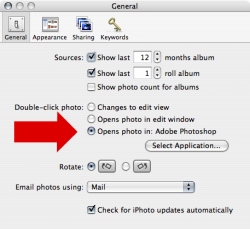1) In iTunes I want to print a cover for the back of a jewel case, i.e. so that it includes the spine (and I can read it on a shelf). Does anyone know what the settings for this are? Failing that is there some app (I would hope free considering the limited use) that will size album art appropriately?
Similar question for printing DVD cases in iMovie (but plastic full height ones), while I am at it. Coming up to Christmas it would be nice to make a couple of holiday movies for relatives in a nice case etc.
2) In iPhoto can I jump directly to the file (from a right click as in iTunes, "Show File in Finder")? I am trying to use it to manage a number of images. Another (related) issue is trying to get an option for how to edit an image in an external app e.g. Photoshop, GraphicConverter. I would go through the file, right click and select "Open with..." but am limited in easily getting to the file. iPhoto seems to offer the choice of only one app as the editor, not to mention the irritation of starting up a massive app when I only want to change the format or apply a filter.
Also, can I get the film rolls listed in the left hand library pane ("Source")?
Thanks
Similar question for printing DVD cases in iMovie (but plastic full height ones), while I am at it. Coming up to Christmas it would be nice to make a couple of holiday movies for relatives in a nice case etc.
2) In iPhoto can I jump directly to the file (from a right click as in iTunes, "Show File in Finder")? I am trying to use it to manage a number of images. Another (related) issue is trying to get an option for how to edit an image in an external app e.g. Photoshop, GraphicConverter. I would go through the file, right click and select "Open with..." but am limited in easily getting to the file. iPhoto seems to offer the choice of only one app as the editor, not to mention the irritation of starting up a massive app when I only want to change the format or apply a filter.
Also, can I get the film rolls listed in the left hand library pane ("Source")?
Thanks