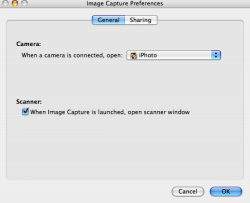Hey people,
I just wondered if there was anyway to stop iPhoto from starting automatically when i pluged in camera. it slows down my system and is annoying. ive looked in iPhoto preferences and found nothing.
many thanks in advance.
Lj
I just wondered if there was anyway to stop iPhoto from starting automatically when i pluged in camera. it slows down my system and is annoying. ive looked in iPhoto preferences and found nothing.
many thanks in advance.
Lj