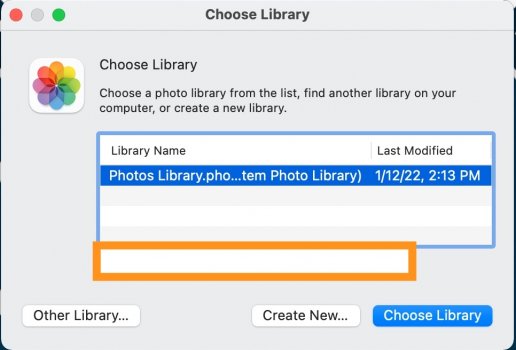What's the best way of saving 500GB of iPhoto images stored on an old 2012 MacBook Pro that I no longer use? I have a 1TB external HD to put them on, what are my options please?
They are currently categorised in 'Events' with titles such as 'Holiday 2015, Family 2013, Garden 2017' etc....
Should they just be transferred over as a mass of individual images that will loose any organisation they currently have?
Can I transfer each 'Event' separately?
Once done, I'd like to be able to connect the ext HD to my new MacBook and easily find any particular photo, is this possible?
They are currently categorised in 'Events' with titles such as 'Holiday 2015, Family 2013, Garden 2017' etc....
Should they just be transferred over as a mass of individual images that will loose any organisation they currently have?
Can I transfer each 'Event' separately?
Once done, I'd like to be able to connect the ext HD to my new MacBook and easily find any particular photo, is this possible?