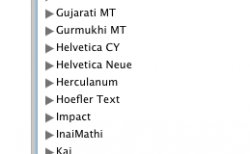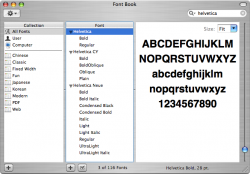I am suddenly unable to drag multiple images from the iPhoto library into a folder in the sidebar. I am only able to drag one at a time. I do have a Mighty Mouse, but it doesn't work with the old mouse either. 10.4.3 and iPhoto 5.0.4. Not the end of the world, but it does take time.
Got a tip for us?
Let us know
Become a MacRumors Supporter for $50/year with no ads, ability to filter front page stories, and private forums.
iPhoto multiple dragging
- Thread starter stoneage
- Start date
- Sort by reaction score
You are using an out of date browser. It may not display this or other websites correctly.
You should upgrade or use an alternative browser.
You should upgrade or use an alternative browser.
What exactly happens? Are you unable to select more than one item? Does a dialogue box come up when you try to drag them? Are you dragging to a Smart Folder? 
I am dragging to an existing folder. I can select as many as I want, but when I try to drag only the cursor moves. No + icon appears when you hover over the mailbox and the pics won't drop. They aren't stuck on the cursor.mad jew said:What exactly happens? Are you unable to select more than one item? Does a dialogue box come up when you try to drag them? Are you dragging to a Smart Folder?
That's weird. Assuming it's not just a sluggish computer that isn't keeping up with your dragging/dropping, then it could be a permissions error in which case repairing them from Disk Utility may help. 
Also, have you deleted or disabled the font Helvetica?
Also, have you deleted or disabled the font Helvetica?
I can't even drag two, much less 20-30 like I have in the past.mad jew said:That's weird. Assuming it's not just a sluggish computer that isn't keeping up with your dragging/dropping, then it could be a permissions error in which case repairing them from Disk Utility may help.
Also, have you deleted or disabled the font Helvetica?
Would deleting a font cause this problem, because I followed some advice on a forum and ran FontBook, which has made my Maill headers look weird, also. I am trying to solve that problem, too. Any advice?
Disabling Helvetica will mean you get the exact same symptoms. What do you mean when you say you ran FontBook? 
I opened FontBook and clicked Validate Font from the File menu. I thought I followed the directions given me, but I must have done something wrong. Is there a way out? I have an iBook that isn't having the same problems. Could I get some missing files there, or is that not the problem?mad jew said:Disabling Helvetica will mean you get the exact same symptoms. What do you mean when you say you ran FontBook?
I doubt it's missing files so you probably won't have to worry about getting new ones. However, do you mean FontBook or the inbuilt OSX Font Book? I'm guessing it's the inbuilt one.
Do you still have three Helvetica fonts (along with many sub-fonts) inside Font Book? Validating a font gives you the option of disabling it. Do you remember doing this? Hopefully, that's all that has happened here because then you'll be able to re-enable it and go on your merry way.
Also, why were you told to validate them in the first place?
Do you still have three Helvetica fonts (along with many sub-fonts) inside Font Book? Validating a font gives you the option of disabling it. Do you remember doing this? Hopefully, that's all that has happened here because then you'll be able to re-enable it and go on your merry way.
Also, why were you told to validate them in the first place?
Yeah, there is one in the System/Library/Fonts, but double clicking it does nothing. oops.. there it goes...it opened FontBook and replaced it in FontBook. I am going to quit Mail and iPhoto and see if that helped. Are there other fonts I should be aware of? Thank you, by the way, for all your help. This stuff drives me crazy.
SUCCESS!!!! Both pproblems have disappeared. I am able to drag multiple pics in iPhoto and my Mail header is back to normal. Thanks again!!! Why does a font have that much power?
SUCCESS!!!! Both pproblems have disappeared. I am able to drag multiple pics in iPhoto and my Mail header is back to normal. Thanks again!!! Why does a font have that much power?
Well, if it's the exact same file then having made sure it's enabled (and it should be but I can't remember if installing a font does this automatically) then reopening your apps should fix their problems. However, just for fun do a quick permissions repair and maybe restart, just to be safe because Helvetica is a widely used system font. 
You can tell if it's enabled by seeing whether there are options to disable it or enable it in the Edit menu.
You can tell if it's enabled by seeing whether there are options to disable it or enable it in the Edit menu.
Register on MacRumors! This sidebar will go away, and you'll see fewer ads.