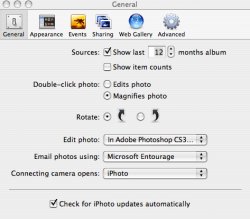After I edit a photo in photoshop how do I get them back into iphoto? Is there a way to have them go into iphoto when Im done? Or does it do it now? Im I complete newbie with photoshop so thanks. Im going to be taking classes soon to learn photoshop but I want to try myself now.
Become a MacRumors Supporter for $50/year with no ads, ability to filter front page stories, and private forums.
iphoto & photoshop
- Thread starter emegmac
- Start date
- Sort by reaction score
You are using an out of date browser. It may not display this or other websites correctly.
You should upgrade or use an alternative browser.
You should upgrade or use an alternative browser.
After I edit a photo in photoshop how do I get them back into iphoto? Is there a way to have them go into iphoto when Im done? Or does it do it now? Im I complete newbie with photoshop so thanks. Im going to be taking classes soon to learn photoshop but I want to try myself now.
Do you want to use PS as your primary editor?
Open iPhoto, select the iPhoto tab --- Preferences. You should see 'Edit Photo:' option. Click it and select Adobe Photoshop if it's there or a window should pop up so you can select the program from your Applications folder.
Now when you click a picture to edit it, PS will automatically open and allow you to edit the picture. When you save the picture it will be saved back into iPhoto automatically.
It this is too much, just export the picture from iPhoto, open it in PS, then drag and drop it back into iPhoto like Scarlet Fever said.
Attachments
Open iPhoto, select the iPhoto tab --- Preferences. You should see 'Edit Photo:' option. Click it and select Adobe Photoshop if it's there or a window should pop up so you can select the program from your Applications folder.
Now when you click a picture to edit it, PS will automatically open and allow you to edit the picture. When you save the picture it will be saved back into iPhoto automatically.
I didn't know about that. You learn something new every day...
Do you want to use PS as your primary editor?
Open iPhoto, select the iPhoto tab --- Preferences. You should see 'Edit Photo:' option. Click it and select Adobe Photoshop if it's there or a window should pop up so you can select the program from your Applications folder.
Now when you click a picture to edit it, PS will automatically open and allow you to edit the picture. When you save the picture it will be saved back into iPhoto automatically.
It this is too much, just export the picture from iPhoto, open it in PS, then drag and drop it back into iPhoto like Scarlet Fever said.
Thank you. That makes more sense to me. The other way I would be loading into iphoto, export to photoshop, saving to folder, importing back to iphoto, deleting the original. The only thing i dislike about this method is I cant use iphoto editor for quick touch ups, but I could live with that I guess. Also Does this replace the original or act the same way as iphoto's editor? I like to have the original untouched as long as I don't see it as a duplicate.
Thank you. That makes more sense to me. The other way I would be loading into iphoto, export to photoshop, saving to folder, importing back to iphoto, deleting the original. The only thing i dislike about this method is I cant use iphoto editor for quick touch ups, but I could live with that I guess. Also Does this replace the original or act the same way as iphoto's editor? I like to have the original untouched as long as I don't see it as a duplicate.
Try this:
Go to preferences, change the "Edit Photo" back to "Main Window". Now you can edit the photos using iPhoto's editer for quick touch-ups.
Now highlight the picture you want to edit and right-click. You should see an option "Edit in external editor" and select that. Now it should open in PS.
I use this so I can make quick edits in iPhoto but more extensive edits in PS.
Using PS or iPhoto to edit works the same way, your originals should be untouched. Just test it, click the "Photos" tab and select "Revert to Original".
ITry this:
Go to preferences, change the "Edit Photo" back to "Main Window". Now you can edit the photos using iPhoto's editer for quick touch-ups.
Now highlight the picture you want to edit and right-click. You should see an option "Edit in external editor" and select that. Now it should open in PS.
I use this so I can make quick edits in iPhoto but more extensive edits in PS.
Using PS or iPhoto to edit works the same way, your originals should be untouched. Just test it, click the "Photos" tab and select "Revert to Original".
Perfect. Thank you. I love how I can choose. But when edit in photoshop it didnt save into iphoto. How should i save it when I'm done editing? A box pops up and ask me. Or is it in system prefs?
After I edit a photo in photoshop how do I get them back into iphoto?
There is an option to tell iPhoto to use Photoshop as the "editor" so when you double click an image in iPhoto it will come up in Photoshop. Then when you save it goes back into iPhoto. Its all automatic this way.
So here is what I ended up doing. I set photoshop as my main editor in preferences. That way when I use photoshop it saves it to iphoto without having to drag and drop. All I do is highlight the photo and click the edit pencil. Then if I want to use iphotos editor I just make the picture full screen and all the iphotos adjustments are there. This is the best of both worlds. Thanks for everyones help.
Sorry, I thought I had it perfect, but I think I messed up photoshop save option somehow. now it wont save back to iphoto. How do I fix this in photoshop prefs? sorry for all the questions, but Im so close to having it.
Never mind, I figured it out. Thank you guys.
Never mind, I figured it out. Thank you guys.
But when edit in photoshop it didnt save into iphoto. How should i save it when I'm done editing? A box pops up and ask me. Or is it in system prefs?
If you edit the photo in PS FROM iPhoto, select File --- > Save, it should save the file in iPhoto automatically if it came from there. If you click "Save As" then you're get a box that pops up asking for a location. Try "Save", not "Save As" and it should work. If it doesn't then I'm stumped.
If you edit the photo in PS FROM iPhoto, select File --- > Save, it should save the file in iPhoto automatically if it came from there. If you click "Save As" then you're get a box that pops up asking for a location. Try "Save", not "Save As" and it should work. If it doesn't then I'm stumped.
Thats what I tried and it worked. Thanks
Register on MacRumors! This sidebar will go away, and you'll see fewer ads.