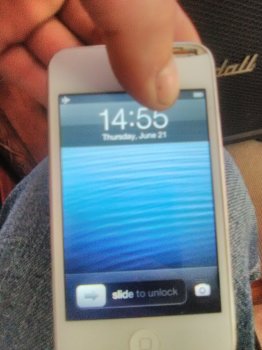I acquired an ipod touch 4th gen for free since the guy didn't want to pay to fix it again. He had somebody replace the screen/digitizer assembly on it and while he was doing it he broke a piece of the glass off the top corner. After it was all reassembled the ipod turns on to a white screen. If you apply pressure to the top right hand corner of the display the screen turns on like normal but as soon as you let go it turns back to white. Also, the headphone jack doesn't work after he fixed the screen so I'm hoping that maybe he just knocked something loose during installation so any suggestions about that would be appreciated. In the pictures you can see the part of the glass that broke, the white screen, and where I have to hold the screen to work. On the last pic you can see my temporary solution by putting a small clamp that holds the screen down and the ipod operates and functions normally otherwise. It's wierd because It doesnt matter where else you push down on it, just apply firm pressure to that one spot and it comes right back to life. Any suggestions about the headphone jack and the display are much appreciated.
Got a tip for us?
Let us know
Become a MacRumors Supporter for $50/year with no ads, ability to filter front page stories, and private forums.
iPod touch Ipod display problems after replacement
- Thread starter Jakers_AK
- Start date
- Sort by reaction score