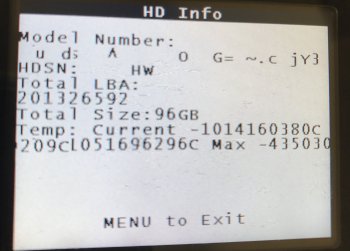Hi,
I just recently found my old 30GB iPod Video. I replaced the HDD when I bought it because I bought it second hand with a damaged hard drive (many dead sectors and skipping songs).
It was working well but then started to fail to boot (sad iPod icon) and I just abandoned it as smartphones started to get cheaper and accept microSD cards.
I found it again a couple of days ago and tried to boot it, leading me to a sad iPod icon. The Hard Drive spins up but stays there. No clicking sound. I bought a new battery and changed it, to be sure the battery was not a problem but still the same icon.
I went to diagnostic mode, to HDSpec and sometimes it says "Model Number:" and nothing else. Other times it displays some messed up characters and nonsense:
Model Number: some random pixels (I can recognize a 3, C, q, < and O)
Total LBA: 201326592
Total Size: 96GB
Temp: Current -85374493C and then some more messed up text
I tested the hard drive with a ZIF to USB adaptor and it was reading OK, so it's not the hard drive. I'm suspecting either the flex cable or the connection on the iPod itself.
Has anyone encountered a similar issue and found a solution? I'm trying to find a replacement HDD cable to see if it's the culprit or not. I want to use a CF card and revive it as a DIY project.
I just recently found my old 30GB iPod Video. I replaced the HDD when I bought it because I bought it second hand with a damaged hard drive (many dead sectors and skipping songs).
It was working well but then started to fail to boot (sad iPod icon) and I just abandoned it as smartphones started to get cheaper and accept microSD cards.
I found it again a couple of days ago and tried to boot it, leading me to a sad iPod icon. The Hard Drive spins up but stays there. No clicking sound. I bought a new battery and changed it, to be sure the battery was not a problem but still the same icon.
I went to diagnostic mode, to HDSpec and sometimes it says "Model Number:" and nothing else. Other times it displays some messed up characters and nonsense:
Model Number: some random pixels (I can recognize a 3, C, q, < and O)
Total LBA: 201326592
Total Size: 96GB
Temp: Current -85374493C and then some more messed up text
I tested the hard drive with a ZIF to USB adaptor and it was reading OK, so it's not the hard drive. I'm suspecting either the flex cable or the connection on the iPod itself.
Has anyone encountered a similar issue and found a solution? I'm trying to find a replacement HDD cable to see if it's the culprit or not. I want to use a CF card and revive it as a DIY project.