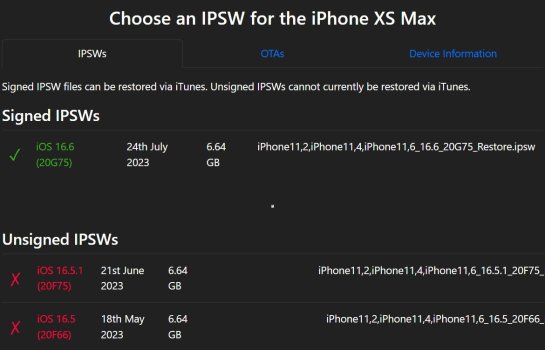Are IPSW files that are signed by Apple, once downloaded to your personal computer...do they remain signed forever?
I was under the impression that a signed IPSW file, means the digital signature is attached to each IPSW file and not somehow associated to what the Apple Server says at that moment in time.
Meaning once Apple stops signing the file officially from their website, will my previously downloaded IPSW signed file remain signed for me and still be usable for me using Recovery Mode down the road if needed.
I'm new to the Apple Community having bought my first iPhone and was looking for clarification on this question. Should I bother downloading signed IPSW files when they are posted and archive them or is it a waste of time because the signing is all controlled by Apple Servers?
I'd appreciate some insight on this topic.
Thank you!
I was under the impression that a signed IPSW file, means the digital signature is attached to each IPSW file and not somehow associated to what the Apple Server says at that moment in time.
Meaning once Apple stops signing the file officially from their website, will my previously downloaded IPSW signed file remain signed for me and still be usable for me using Recovery Mode down the road if needed.
I'm new to the Apple Community having bought my first iPhone and was looking for clarification on this question. Should I bother downloading signed IPSW files when they are posted and archive them or is it a waste of time because the signing is all controlled by Apple Servers?
I'd appreciate some insight on this topic.
Thank you!