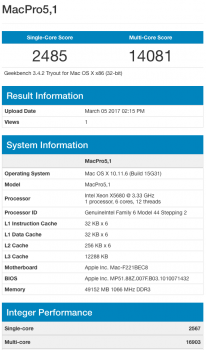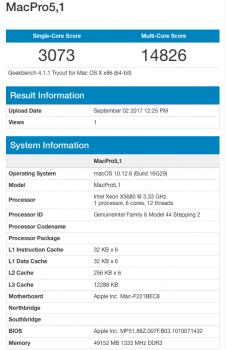I've had a 4,1 for several years now, 24Gs RAM, stock video card. It runs well.
I'm thinking about adding a PCIe SSD (or two) for improved speed and quieter running, but thought I'd check in with the forum first.
Do you think a 4,1 is likely to last another five years or so, and be able to keep up with changes in software etc?
I'm open to changing its firmware to 5,1 btw, just haven't felt ready to tackle that yet.
Thanks!
I'm thinking about adding a PCIe SSD (or two) for improved speed and quieter running, but thought I'd check in with the forum first.
Do you think a 4,1 is likely to last another five years or so, and be able to keep up with changes in software etc?
I'm open to changing its firmware to 5,1 btw, just haven't felt ready to tackle that yet.
Thanks!