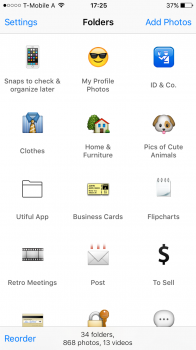It looks like a very useful app. I just have a few questions about it though..
1 - After reading the FAQ it appears the photos in utiful are backed up in iCloud but not synced between devices, is that correct?
2 - I know it is possible to send folders to another device, but if I add to a folder and resend will it duplicate all the photos or just send the newer ones?
3 - Is there a Mac companion app? Or another way to simply view the photos inside utiful on a computer?
Like most people I imagine, I have a lot of things cluttering up my photos app, would be nice to offload them to somewhere else.
EDIT - as the app was only a dollar (¥120) I decided to pick it up and check it for myself.
So to answer my own questions if any one is interested. ( the dev can correct me if I am wrong)
1 - the folders are not synced between devices.
They are (apparently) backed up in iCloud.
2 - sending a folder again will create an entirely new folder on the target device.
3 - you can Airdrop to a Mac, and create a folder there.
It would be great to be able to send directly to Dropbox or something like that..
Some suggestions;
1 - Please put a trash inside the app or some other way of recovering deleted photos.
2 - when/if you re-add the photos back to the camera roll it appears to change the metadata of the photo and resets the date..can you add a setting to change this default behavior?
3 - some basic edit functions (for example rotate) would be very useful.
All in all it is a good app and certainly worth a dollar. Recommended.
I managed to remove some debris from my photos app and began to clean it up.
If there were better sync/backup options I would move a lot more to it, but for the time being it does the job well. Thanks.
Hello
@windowpain, a huge thank you for the feedback! Below are my comments to your post:
First, to your Questions:
Q1. Yes, we don't have a sync across devices yet. It's on our backlog but I don't have a target release date yet.
Q2. Yes, sending the same folder twice will copy it twice to the target device's Utiful library. You can simply delete the old folder. There were ideas to implement a kind of merge, however without a backwards info to the source device it won't be perfect either, so we decided to rather address that again when we're implementing the sync across devices.
Q3. A Utiful Mac app is also on our backlog but again no planned release date yet. Besides AirDropping a folder to your Mac, you can also use iTunes for the transfer, whichever preferred. In one of the next versions we'll make it possible to transfer several (or all) folders at one time.
Many thanks for your Suggestions! Let me comment on them too:
S0: Send a folder to Dropbox: This is already on our backlog.
S1: Adding a system folder like "Recently deleted" is a good idea. I'll add it to the backlog right away. However, I'd keep the items only for a short time inside - just a couple of days (or eventually let the user be able to choose). So basically this should provide a possibility to undo, right?
S2: No, we don't change the EXIF metadata of photos. Perhaps what you mean is that when you save/move something out of Utiful to the Photos app, it appears at the end of the Camera Roll. This is indeed so but just because the iOS Camera Roll can only add stuff to its end, you can't insert them somewhere in-between. So if you open the photo in the Photos app, you'll see its original date at the top. And also if you change to the Moments view in the Photos app, you'll find the photo at its original date when it was taken.
S3: Crop, rotate, and basic annotations are already on our backlog, we want to deliver them in the beginning of Q4 this year.
Let me know whether I got all your points right.