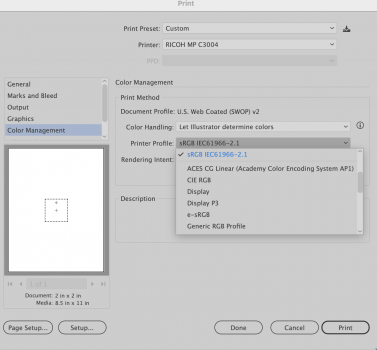I know Adobe is making Photoshop, etc. compatible with Apple Silicon in early 2021, but are there any issues so far with Adobe on Intel Macs running Big Sur?
I have an Early 2015 13" MBP (3.1 GHz Dual-Core Intel Core i7) and was thinking of upgrading to Big Sur, but I need Photoshop, Lightroom, Illustrator & Premiere for my job everyday, hence the cautious approach.
Can't afford any major hiccups or seriously buggy software. Thoughts/experiences?
I have an Early 2015 13" MBP (3.1 GHz Dual-Core Intel Core i7) and was thinking of upgrading to Big Sur, but I need Photoshop, Lightroom, Illustrator & Premiere for my job everyday, hence the cautious approach.
Can't afford any major hiccups or seriously buggy software. Thoughts/experiences?
Last edited: