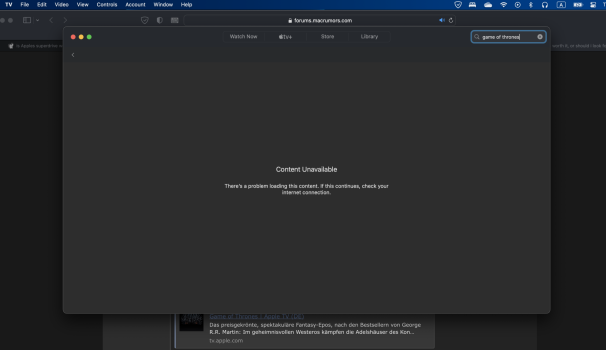Basically, that is the question.
Is it worth getting the original Apple Superdrive for 90 EUR? Or should i go with a third party on amazon, of which there are many and some are 4 times less in price?
My mane purpose, to watch DVD's, i wanna get me a Game of Thrones collection and other collections on DVD, since HBO is not in Europe!
I haven't burnt a DVD in probably a decade though!
I run a M1 Powered MBP
Is it worth getting the original Apple Superdrive for 90 EUR? Or should i go with a third party on amazon, of which there are many and some are 4 times less in price?
My mane purpose, to watch DVD's, i wanna get me a Game of Thrones collection and other collections on DVD, since HBO is not in Europe!
I haven't burnt a DVD in probably a decade though!
I run a M1 Powered MBP