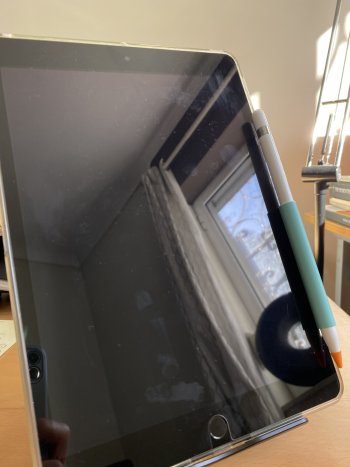Thank you for your kind words. There are many who enjoy and appreciate the added hardware features that are present in the higher end Air and Pro models. For them, the additional cost (of the device itself, and higher cost accessories) is worth it. My enjoyment and enthusiasm for the basic iPad and older form-factor is not to invalidate their experiences.
I have already been through the "
can the iPad replace a laptop?" phase... perhaps harder and longer than most. The result is that for many, it
can be an alternative to a chromebook. I'm a chromebook fan and own a few, but except for ChromeOS-specific workflows, an iPad can accomplish the same tasks.
As a replacement for a laptop (running a traditional desktop OS)? Not for those people who need a laptop. There are many who have laptops but don't use the them beyond browsing the web, email, media consumption, and social media. They can swap that laptop out for an iPad and roll on.
Here is my 9th gen with the Apple Smart Keyboard (ASK). IMO, there simply is no better, lighter, cost-effective option for any iPad for a keyboard that attaches to the iPad. I'm a touch-typist so less key resistance and less key travel allow me to type faster and more accurately. When I owned a 12.9 Pro, I had the ASK for it and it was a joy to type on and I was glad to see that it was available for the 9th gen (the last iPad to have one).
View attachment 2163193
Here's the 9th gen with a 3rd party Pencil. The pencil uses the same tech as the Logi Crayon (no pressure sensitivity or tilt, but palm rejection). No pairing is necessary. Visually and somewhat functionally, it is a rip on the Apple Pencil 2. It is magnetic and has a flat side that allows it to attach to the iPad (and even better to the smartcover). The magnet is so secure that I feel comfortable transporting the combo without the need to further secure the Pencil.
Regarding the non-laminated screen... compared to the laminated screen of my Mini 5, I can notice the difference when held side-by-side. However... I use matte screen protectors on all of my tablets, and the properties of the protector minimize the appearance of the gap.
View attachment 2163194
Here's the Mini 5 with Apple SmartCover. This is a super light and thin combination. For size comparison the 3rd party Pencil with the USB-C connect displayed.
View attachment 2163195
Mini 5 as an ereader. The Mini 5 with a matte screen protector makes it feel like a legit color ereader. I use the Pocketbook app as my primary reader since it supports the widest variety of formats.
View attachment 2163199
Skin on the back. One way to keep the iPad thin and light is to use a skin for the back surface. Both the Mini 5 and 9th gen iPad have a clear skin on the back. It protects the iPad from scratches and improves the grip. I've never had the need for more protection than a smartcover on front, skin on the back.
View attachment 2163219
Mini 5 as a digital notepad. The mini makes a great digital notebook. Here it is with my digital planner in GoodNotes.
View attachment 2163200