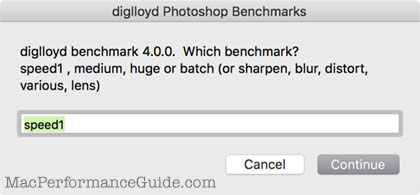I'm seeing lots of benchmarks for video work, rendering work and some audio work but not much in relation to Photoshop. As a commercial retoucher i rarely use any of the gpu related features of photoshop i'd like to see test on:
large file handling 4-10GB (opening, saving of 8bit, 16bit and 32bit images)
converting large files from 8bit-16bit
I'd also like to know how it deals with rosetta Photoshop since UXP doesn't have all the functions required to re-write a lot of scripts used in our workflow
Has anyone seen anything or can anyone run some tests from PugetBench and macperformanceguide diglloyd tools.
My current systems have 64GB and 128GB ram so i'd be interested to see how unified memory compares. The Ultra seems overkill for photoshop however its the only way to get a lot of ram.
large file handling 4-10GB (opening, saving of 8bit, 16bit and 32bit images)
converting large files from 8bit-16bit
I'd also like to know how it deals with rosetta Photoshop since UXP doesn't have all the functions required to re-write a lot of scripts used in our workflow
Has anyone seen anything or can anyone run some tests from PugetBench and macperformanceguide diglloyd tools.
My current systems have 64GB and 128GB ram so i'd be interested to see how unified memory compares. The Ultra seems overkill for photoshop however its the only way to get a lot of ram.