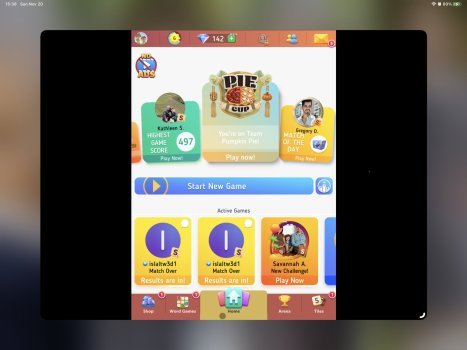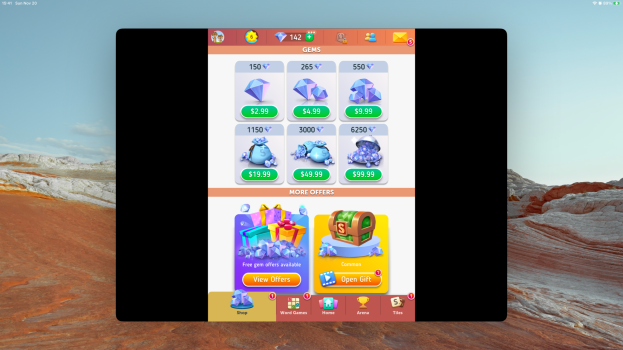On my 2018 iPad it works great I love stage manager. it’s ok hard at first to learn the gestures to make it work. Next iOS I bet it will have a slide icon … my hp 2022 monitor display mirrors the iPad and I still see stage manager on my 12x bionic …. Even the forums say it can’t do this … maybe the mirroring is what’s doing … it’s not a second display as the m1 could do but I am loving it… maybe I am not into a second display yet cause my iMac is setup to be it so… as an artistvI have a long hdmi cord and sit in my lazy boy and see the drawings on the big screen. I even have a dual splitter that I can connect to my TV and so I can have it displayed on my TV and my monitor at the same time. My iPad 2018 is kicking ass.
love how I can resize so fast any application
love how you can group apps by sliding them in stage manager
tap anywhere on desktop - stage manager goes away - software fix later but eh probably Bugging you code people - I am learning to code and can see softwate takes slot of work to make it well work so what they created is magic !! Will be tweaked to be an even better.
just love it so much … its made me use my ipad so much more !!!
anyone else feel this way ?
all the best !
love how I can resize so fast any application
love how you can group apps by sliding them in stage manager
tap anywhere on desktop - stage manager goes away - software fix later but eh probably Bugging you code people - I am learning to code and can see softwate takes slot of work to make it well work so what they created is magic !! Will be tweaked to be an even better.
just love it so much … its made me use my ipad so much more !!!
anyone else feel this way ?
all the best !