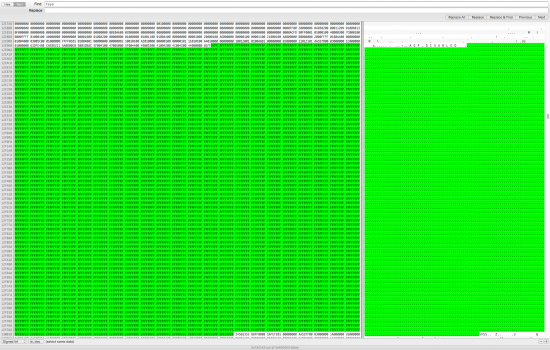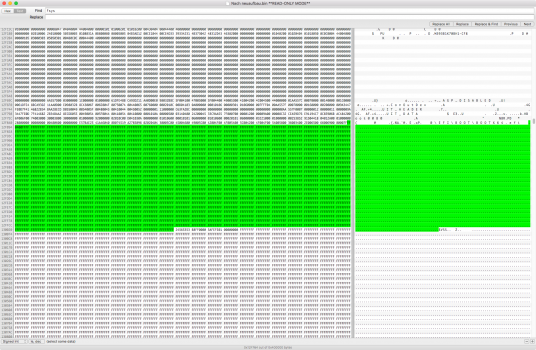Hello guys
This is how my mac looks like:

i install Catalina following this link: http://dosdude1.com/catalina/


Now i would like to install windows 10 because some job tools that i need are just for windows.
I have two questions:
1- There is an option to install windows 10 without losing anything from my Catalina?
2- After installing windows 10 (if is possible) it's easy to change between operation systems?
Best regards
Julio
This is how my mac looks like:
i install Catalina following this link: http://dosdude1.com/catalina/
Now i would like to install windows 10 because some job tools that i need are just for windows.
I have two questions:
1- There is an option to install windows 10 without losing anything from my Catalina?
2- After installing windows 10 (if is possible) it's easy to change between operation systems?
Best regards
Julio