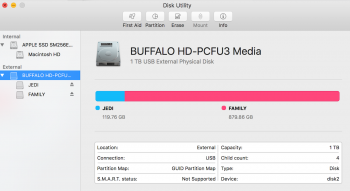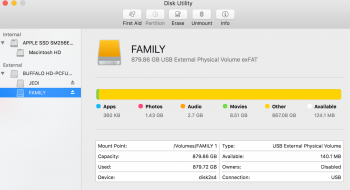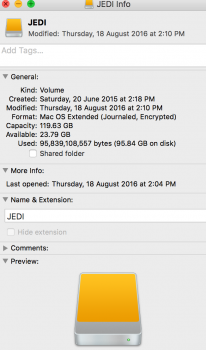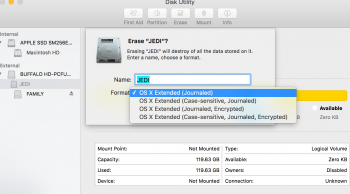by same amount? The HD is in 2 partitions, one exFAT (FAMILY), other smaller MAC OS Extended (Journaled Encrypted). l want to delete the smaller latter partition (JEDI). please tell me if I erase the JEDI partition, will the exFAT partition just get bigger leaving all the files intact? Because when I attempt to erase the JEDI partition, it doesn't give the exFAT option, the partition that is same as the large exFAT partition (FAMILY).
Thanks for help!
Thanks for help!