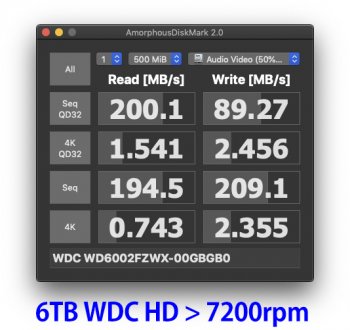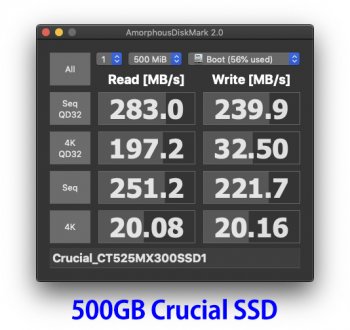Hello fellow cMP pilots.
Thanks to all who contribute to the forum.
It’s really helpful and appreciated.
My primary objective is to make my Mid 2010 5,1 edit Final Cut Pro X 4K footage effortlessly, if that’s possible?
Final Cut Pro X (FCPX) frustration examples:
- adding a transition and wanting to view/play it immediately without stutter, and without waiting several seconds for it to render.
- scrubbing is not smooth on a 4K timeline.
- can’t play-back 4K on the timeline without dropped frames / without creating proxies.
Random FCPX notes:
I always transcode to ProRes on import.
I almost always export to H.264.
Most of my footage comes from the Sony A7III and Phantom 4 Pro.
I recently upgraded both CPU’s and GPU; noticed almost no real-world improvement when editing.
I recently learned the old-tech SATA 2 bus in the cMP is a known I/O bottleneck?
Am I on the right track thinking I/O is the culprit?
My boot drive is a 500GB Crucial SSD.
My remaining drives are all HD’s… listed at bottom of page.
FCPX lives on the SSD.
My FCPX Libraries live on one of the 6TB WDC 7200 HD’s.
Attached are two disk speed test results, in case they're helpful.
I’ve been doing a bunch of reading about I/O here, among other places:

 forums.macrumors.com
forums.macrumors.com
These two NVMe PCIe Adaptors seem to have a good reputation:

If you feel a PCIe Adaptor is the way I need to go, which NVMe drive blades have worked well in your experience, in terms of making a real difference speeding-up FCPX?
How might a backed-up RAID-0 factor into this whole thing, considering the drives I have on hand?
This is all a bit of a head-scratcher??
I don’t know what I don’t know.
Thanks very much in advance!
Specs
Dual 3.33 GHz 6-Core Intel Xeon (X5680’s)
Sapphire Radeon Pulse RX 580
48GB > 6 x 8gb > 1333 MHz DDR3
OS X > I0.14.6 Mojave
Firmware > 144.0.0.0.0
Final Cut Pro 10.4.7
Additional Drives
1TB Hitachi HD
2TB WDC HD
2TB WDC HD
4TB WDC HD
6TB WDC HD
6TB WDC HD
Thanks to all who contribute to the forum.
It’s really helpful and appreciated.
My primary objective is to make my Mid 2010 5,1 edit Final Cut Pro X 4K footage effortlessly, if that’s possible?
Final Cut Pro X (FCPX) frustration examples:
- adding a transition and wanting to view/play it immediately without stutter, and without waiting several seconds for it to render.
- scrubbing is not smooth on a 4K timeline.
- can’t play-back 4K on the timeline without dropped frames / without creating proxies.
Random FCPX notes:
I always transcode to ProRes on import.
I almost always export to H.264.
Most of my footage comes from the Sony A7III and Phantom 4 Pro.
I recently upgraded both CPU’s and GPU; noticed almost no real-world improvement when editing.
I recently learned the old-tech SATA 2 bus in the cMP is a known I/O bottleneck?
Am I on the right track thinking I/O is the culprit?
My boot drive is a 500GB Crucial SSD.
My remaining drives are all HD’s… listed at bottom of page.
FCPX lives on the SSD.
My FCPX Libraries live on one of the 6TB WDC 7200 HD’s.
Attached are two disk speed test results, in case they're helpful.
I’ve been doing a bunch of reading about I/O here, among other places:

PCIe SSDs - NVMe & AHCI
This is a general info thread for blade SSDs that can be used in the Mac Pro. This is a WikiPost so anyone with the proper credentials may edit it. NVMe SSDs can be used as a boot drive in the MP5,1 and MP6,1 with the latest firmware installed (beginning with version 140.0.0.0.0 for MP5,1 and...
These two NVMe PCIe Adaptors seem to have a good reputation:

HighPoint 4-Port M.2 SSD7101A PCIe Gen3 NVMe RAID Controller for Windows, Mac & Linux Systems.
Unlock the true performance of NVMe SSD's: the SSD7101A-1 is capable of delivering performance over 8X faster than onboard NVMe solutions, & over 40X faster than SATA SSD's. The unique architecture provides dedicated PCIe 3.0 X4 (32GB/s) bandwidth for each M.2 SSD, & unlocks the true performance ...
www.amazon.com
If you feel a PCIe Adaptor is the way I need to go, which NVMe drive blades have worked well in your experience, in terms of making a real difference speeding-up FCPX?
How might a backed-up RAID-0 factor into this whole thing, considering the drives I have on hand?
This is all a bit of a head-scratcher??
I don’t know what I don’t know.
Thanks very much in advance!
Specs
Dual 3.33 GHz 6-Core Intel Xeon (X5680’s)
Sapphire Radeon Pulse RX 580
48GB > 6 x 8gb > 1333 MHz DDR3
OS X > I0.14.6 Mojave
Firmware > 144.0.0.0.0
Final Cut Pro 10.4.7
Additional Drives
1TB Hitachi HD
2TB WDC HD
2TB WDC HD
4TB WDC HD
6TB WDC HD
6TB WDC HD
Attachments
As an Amazon Associate, MacRumors earns a commission from qualifying purchases made through links in this post.