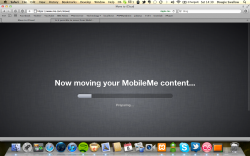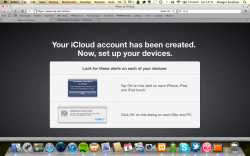Hey there,
i am having an iPad 2 and iPhone 4 both running the iOS 5 GM. I am currently planning on installing 10.7.2 Gold Master (this will most probably be the final version thats coming out on the 12th, right?).
Will i be able to transfer my existing MobileMe account to iCloud right now without any issues when i am no developer? And will there be any more wipes of user data before the 12th?
Thank you!
i am having an iPad 2 and iPhone 4 both running the iOS 5 GM. I am currently planning on installing 10.7.2 Gold Master (this will most probably be the final version thats coming out on the 12th, right?).
Will i be able to transfer my existing MobileMe account to iCloud right now without any issues when i am no developer? And will there be any more wipes of user data before the 12th?
Thank you!