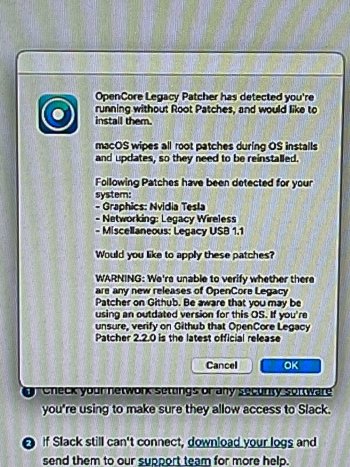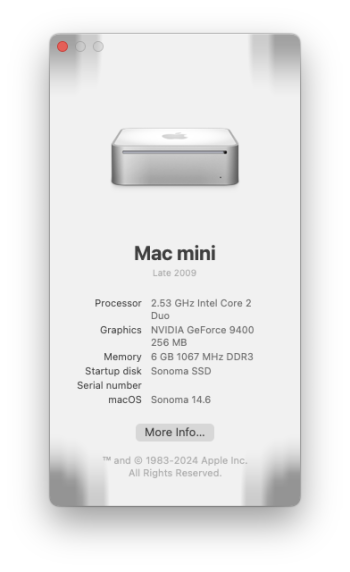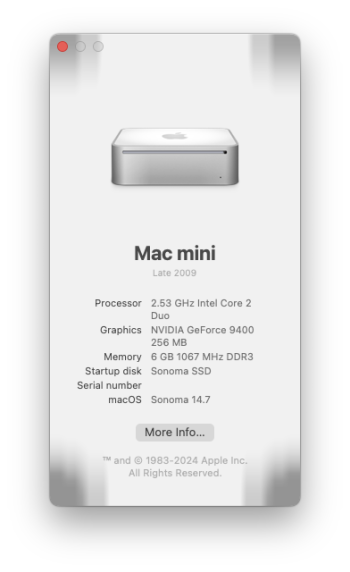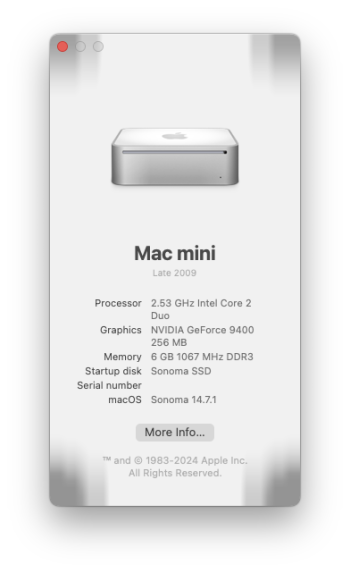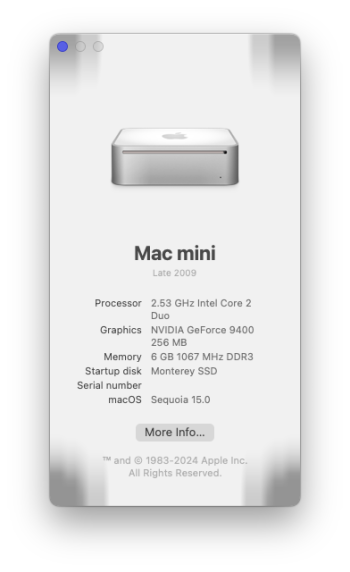If you have a second Mac or Windows PC and your Mac is plugged into ethernet, you can also log into it via ssh and use the command line to install the RootPatch.
I created a script there I invoke it with "sudo /Library/Applications\ Support/oclp --patch"
Code:
#!/bin/bash
# oclp - make OpenCore CLI easier
while [[ "$#" -gt 0 ]]; do
case $1 in
-h|--help)
echo "oclp"
echo " -p -- patch apply root patch to system volume"
echo " -u --unpatch remove toot patch from system volume"
echo " Other arguments passed to OpenCore-Patcher directly"
echo ""
/Library/Application\ Support/Dortania/OpenCore-Patcher.app/Contents/MacOS/OpenCore-Patcher \
--help
;;
-p|--patch)
echo "Apply RootPatch"
sudo /Library/Application\ Support/Dortania/OpenCore-Patcher.app/Contents/MacOS/OpenCore-Patcher \
--patch_sys_vol
;;
-u|--unpatch)
echo "Remove RootPatch"
sudo /Library/Application\ Support/Dortania/OpenCore-Patcher.app/Contents/MacOS/OpenCore-Patcher \
--unpatch_sys_vol
;;
*)
echo "Direct OpenCore-Patcher invocation"
/Library/Application\ Support/Dortania/OpenCore-Patcher.app/Contents/MacOS/OpenCore-Patcher \
"$@"""
;;
esac
shift
done