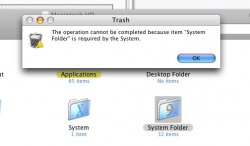Is it possible for me to uninstall Mac OS 9 on my Tiger system? I've it installed the other time to run a program but now that my system is really slow and i need to free some space, is it possible for me to uninstall Classic?
Got a tip for us?
Let us know
Become a MacRumors Supporter for $50/year with no ads, ability to filter front page stories, and private forums.
Is It Possible To Uninstall?
- Thread starter DarkNetworks
- Start date
- Sort by reaction score
You are using an out of date browser. It may not display this or other websites correctly.
You should upgrade or use an alternative browser.
You should upgrade or use an alternative browser.
I thought you could just drag the Classic Apps and System folder into the trash, but I just tried that and apparently it didn't work.
CoMpX said:I thought you could just drag the Classic Apps and System folder into the trash, but I just tried that and apparently it didn't work.
You sure that dosent work? Im preety sure that how I UnInstalled OS9 on my iBook
randas said:You sure that dosent work? Im preety sure that how I UnInstalled OS9 on my iBook
That's how I've always done it as well, but I don't think that's the right way to uninstall CLASSIC, I think that's how to uninstall OS 9 if you have them both installed.
What makes you think it didn't work? Did you get an error? What did it say?CoMpX said:I thought you could just drag the Classic Apps and System folder into the trash, but I just tried that and apparently it didn't work.
grapes911 said:What makes you think it didn't work? Did you get an error? What did it say?
It said that the system folder was in use. I am able to delete the Applications folder, however, by supplying my system password.
Attachments
Try this in the terminal:
sudo mv /System\ Folder/ ~/.Trash/
You'll have to enter an admin password.
sudo mv /System\ Folder/ ~/.Trash/
You'll have to enter an admin password.
grapes911 said:Try this in the terminal:
sudo mv /System\ Folder/ ~/.Trash/
You'll have to enter an admin password.
Joe be scared.
CoMpX said:Joe be scared.Idk what it is, but I am just scared to type unknown segments of code into the terminal...especially ones containing the words "trash" and "system".
I used mv to move the folder instead of deleting it. It takes the System Folder (which is OS 9 as oposed to System which is OS X) and moves it to the trash bin (yes the same trash bin in your dock). Nothing is getting deleted until you empty the trash bin.
grapes911 said:I used mv to move the folder instead of deleting it. It takes the System Folder (which is OS 9 as oposed to System which is OS X) and moves it to the trash bin (yes the same trash bin in your dock). Nothing is getting deleted until you empty the trash bin.
OK ,thanks. That worked. The only thing is, when I emptied the trash it refused to delete the font "Veranda" for some reason.
Maybe it's in use? I don't see how or why? Try a restart. Then a secure empty trash.CoMpX said:OK ,thanks. That worked. The only thing is, when I emptied the trash it refused to delete the font "Veranda" for some reason.
If not, we can go back to the trusty terminal:
rm -rf ~/.Trash/*
This removes all files in you trash. The r mean recursively (incase there are folders). The f means do it forcefully and ignore common errors.
grapes911 said:Maybe it's in use? I don't see how or why? Try a restart. Then a secure empty trash.
If not, we can go back to the trusty terminal:
rm -rf ~/.Trash/*
This removes all files in you trash. The r mean recursively (incase there are folders). The f means do it forcefully and ignore common errors.
Hmm...I just tried to empty the trash again and it worked..its all gone.
Nice to see it worked.CoMpX said:Hmm...I just tried to empty the trash again and it worked..its all gone.
Register on MacRumors! This sidebar will go away, and you'll see fewer ads.