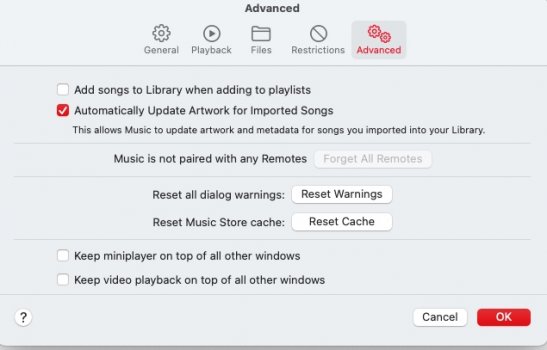Question: after running CLEANMYMAC X, it tells me that there are 43GB of cache connected to APPLE MUSIC.
(I do have a lot of what they call "downloaded" files in MUSIC.)
I do use APPLE MUSIC all the time - so I am wondering if it is possible to move the cache to an external hard drive?
I already do that with my permanent music library - AAC / MP3 files - which I do keep on an external drive.
(there is a setting in the APPLE MUSIC PREFERENCES for that .. I would love to do be able to do that with my MUSIC cache as well.)
Looking in the APPLE MUSIC PREFERENCES, I see that in the ADVANCED tab, there is an option for RESET CACHE. Does anybody know exactly what this does? Does it just delete the CACHE the same way that CLEANMYMAC X would do?
thanks for any help / feedback / suggestions!
W
UPDATE - CLEANMYMAC X has also found a 22 GB folder titled COM.APPLE.ITUNES - is that something that I can safely delete? obviously I haven't had iTUNES on the system in many years now. What does everyone think?
(I do have a lot of what they call "downloaded" files in MUSIC.)
I do use APPLE MUSIC all the time - so I am wondering if it is possible to move the cache to an external hard drive?
I already do that with my permanent music library - AAC / MP3 files - which I do keep on an external drive.
(there is a setting in the APPLE MUSIC PREFERENCES for that .. I would love to do be able to do that with my MUSIC cache as well.)
Looking in the APPLE MUSIC PREFERENCES, I see that in the ADVANCED tab, there is an option for RESET CACHE. Does anybody know exactly what this does? Does it just delete the CACHE the same way that CLEANMYMAC X would do?
thanks for any help / feedback / suggestions!
W
UPDATE - CLEANMYMAC X has also found a 22 GB folder titled COM.APPLE.ITUNES - is that something that I can safely delete? obviously I haven't had iTUNES on the system in many years now. What does everyone think?
Attachments
Last edited: