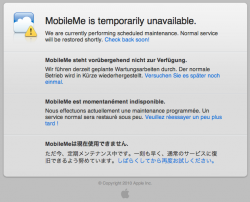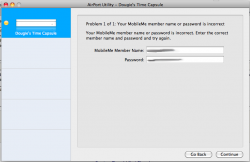Suddenly all my computers are telling me that my password is invalid. I'm waiting for the reset email to come to me...still nothing.
Got a tip for us?
Let us know
Become a MacRumors Supporter for $50/year with no ads, ability to filter front page stories, and private forums.
Is MobileMe down?
- Thread starter illegalprelude
- Start date
- Sort by reaction score
You are using an out of date browser. It may not display this or other websites correctly.
You should upgrade or use an alternative browser.
You should upgrade or use an alternative browser.
I'm getting this too. The apple support page says they're doing maintenance on the mobileme servers, and that some users may experience difficulty. I think in 2 hours it will come back, I hope.
http://www.apple.com/support/mobileme/system_status_more.html
http://www.apple.com/support/mobileme/system_status_more.html
I thought I had been hacked or something.
Yeah I just had my iPhone switched out today so I thought the same thing!!!! Phew. Thanks to you guys I can go to bed!! haha
MobileMe Shutdown!
So MobileMe logged me out a few minutes ago and wouldnt accept my password. If this happens to you, just go to the mobileme support page and click on the iForgot website link. Reset your password to either what it was before or something else and it should pop up again just fine.
Mod Note: Threads merged.
So MobileMe logged me out a few minutes ago and wouldnt accept my password. If this happens to you, just go to the mobileme support page and click on the iForgot website link. Reset your password to either what it was before or something else and it should pop up again just fine.
Mod Note: Threads merged.
Last edited by a moderator:
I thought I had been hacked or something.
ok, glad its not me. I thought the same thing. Got paranoid!
hmmmm - server farm? 10.6.6, ios 4.2, iphoto and mm galleries, mac apps....... a lot going on
It's beginning to look a lot like Christmas!
It's beginning to look a lot like Christmas!
I didn't reset my password last night at 2am, because i thought it would just work itself out by the morning..... but no. I just opened my computer for the first time and it's still telling my my PW is invalid.
Same issues. Website loads fine - but my Time Capsule was flashing orange and saying a problem which I found out to be MM account details being incorrect - even though they are correct.
Yes my time capsule has not been working since yesterday afternoon sometime.
Steve needs to kick some Ass in the MM department, and get their stuff straightened up pronto. This service has been lacking since .mac, and I am tired of waiting one more week. In fact, I am tired of waiting one more day. I regret re-uping my family account this year.
No phone support is an absolute train wreck too. The chat and support on this are the worst in 's lineup.
No phone support is an absolute train wreck too. The chat and support on this are the worst in 's lineup.
Have you guys tried to just reset your Time Capsule? Mine seems to be functioning just fine
reset? doesn't that clear everything off?
i have too much data stored to do that
reset? doesn't that clear everything off?
i have too much data stored to do that
Let me clarify. You should restart your unit. Go to Airport Utlity and right click (ctrl click) on the Time Capsule and click Restart. After a minute, the unit will just boot backup.
If this does not resolve your issue, another method you can try is to double click on your Time Capsule icon under Airport Utility. This will open it in a new screen. Then Go to File - Export Configuration File and save it somewhere. Then, control click on your airport and restore it to default settings and attempt to put in your settings again and see if it resolves your issue. If it does, fantastic, if it does nothing, you can then restore your Airport to your previous settings via the file you just saved.
Let me clarify. You should restart your unit. Go to Airport Utlity and right click (ctrl click) on the Time Capsule and click Restart. After a minute, the unit will just boot backup.
If this does not resolve your issue, another method you can try is to double click on your Time Capsule icon under Airport Utility. This will open it in a new screen. Then Go to File - Export Configuration File and save it somewhere. Then, control click on your airport and restore it to default settings and attempt to put in your settings again and see if it resolves your issue. If it does, fantastic, if it does nothing, you can then restore your Airport to your previous settings via the file you just saved.
i would if airport utility finds the capsule :/ looks like i'll restart from power first.
Edit: restart at power plug let me find the capsule again, restart did the trick - can now access files on the HD again
Last edited:
Many problems with Calendar items for days
I actually have been getting these messages now for about 3 days. I have tried several times with the Mobileme chat assistance and for the first time in a year I am very disappointed with this service. After 2 hours in chat help to rectify the connection problems and the constant delays to view the published calendars I was disconnected by the person I was typing to.
WHY DOES MOBILEME NOT HAVE ACTUAL VOICE PEOPLE WE CAN SPEAK TO? That really ticks me off. I have invested 5 to 6 hours (which I really dont have) to correct the problems that we all seem to be having.
How and who do we go to in order to get these fixed?
I actually have been getting these messages now for about 3 days. I have tried several times with the Mobileme chat assistance and for the first time in a year I am very disappointed with this service. After 2 hours in chat help to rectify the connection problems and the constant delays to view the published calendars I was disconnected by the person I was typing to.
WHY DOES MOBILEME NOT HAVE ACTUAL VOICE PEOPLE WE CAN SPEAK TO? That really ticks me off. I have invested 5 to 6 hours (which I really dont have) to correct the problems that we all seem to be having.
How and who do we go to in order to get these fixed?
Register on MacRumors! This sidebar will go away, and you'll see fewer ads.