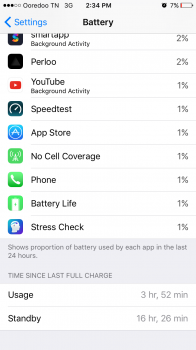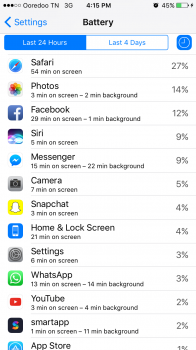Got a tip for us?
Let us know
Become a MacRumors Supporter for $50/year with no ads, ability to filter front page stories, and private forums.
Is my battery life good or bad?
- Thread starter Kalloud
- Start date
- Sort by reaction score
You are using an out of date browser. It may not display this or other websites correctly.
You should upgrade or use an alternative browser.
You should upgrade or use an alternative browser.
If you have a Mac, try to use coconut battery app to get your battery degradation level. If you have Windows pc, use ibackupbot instead.
Your current battery lasts 3 hrs, which was what I experienced a couple weeks ago.
The poor cellular signal also has negative impact to your battery life.
If you believe you have a defect battery, Apple has a website to check whether your phone has one inside.
Your current battery lasts 3 hrs, which was what I experienced a couple weeks ago.
The poor cellular signal also has negative impact to your battery life.
If you believe you have a defect battery, Apple has a website to check whether your phone has one inside.
[doublepost=1489072652][/doublepost]What apps have the highest usage?
I don't have a mac but I used ibackupbot which led to the same results: 82 to 87% capacity left.If you have a Mac, try to use coconut battery app to get your battery degradation level. If you have Windows pc, use ibackupbot instead.
Your current battery lasts 3 hrs, which was what I experienced a couple weeks ago.
The poor cellular signal also has negative impact to your battery life.
If you believe you have a defect battery, Apple has a website to check whether your phone has one inside.
Attachments
I'd trust coconutBattery more than any other app (on a Mac) like Shirasaki said. http://www.coconut-flavour.com/coconutbattery/ but from what I'm seeing from your usage and the apps you use, not bad at all.
If you're asking for it to be normal for the battery life to jump around? Yes, it's normal for it to jump around a little, especially if you're checking it when the phone is not 100%. Only check the battery life % when the phone is 100% for the most accurate reading. And when I say 100%, I mean the full charge complete where you leave it for a few hours on the charger after it hits 100%.
If you're asking for it to be normal for the battery life to jump around? Yes, it's normal for it to jump around a little, especially if you're checking it when the phone is not 100%. Only check the battery life % when the phone is 100% for the most accurate reading. And when I say 100%, I mean the full charge complete where you leave it for a few hours on the charger after it hits 100%.
Only check the battery life % when the phone is 100% for the most accurate reading. And when I say 100%, I mean the full charge complete where you leave it for a few hours on the charger after it hits 100%.
This right here is really important. iOS reports the battery at 100% when it actually reaches 95%. It then goes into trickle charge mode. This will take 60-90 minutes at minimum to go from 95% to true 100%. iOS reports the battery as the following:
100% = 95% actual
50% = 47.5% actual
5% = 4.75% actual
1% = 1% actual
This is why the battery always seems to be stuck on 100% longer than any other percent. This is because it is really going through 5% before the iOS meter moves.
As to the question at hand OP. If your health is in the mid-80s, then the battery is on its way out. As to know if your battery is good or not, its too hard to tell. There are dozens of variables that can change the life of your battery. No two people will experience the same battery life, even if their devices are set up identical. One bar less of service, or a 5% brighter screen can cause a difference.
This right here is really important. iOS reports the battery at 100% when it actually reaches 95%. It then goes into trickle charge mode. This will take 60-90 minutes at minimum to go from 95% to true 100%. iOS reports the battery as the following:
100% = 95% actual
50% = 47.5% actual
5% = 4.75% actual
1% = 1% actual
This is why the battery always seems to be stuck on 100% longer than any other percent. This is because it is really going through 5% before the iOS meter moves.
As to the question at hand OP. If your health is in the mid-80s, then the battery is on its way out. As to know if your battery is good or not, its too hard to tell. There are dozens of variables that can change the life of your battery. No two people will experience the same battery life, even if their devices are set up identical. One bar less of service, or a 5% brighter screen can cause a difference.
<Wipes tears of joy away from eyes> Such a beautiful and accurate post!
Why doesn't iOS show us the real battery percentage?This right here is really important. iOS reports the battery at 100% when it actually reaches 95%. It then goes into trickle charge mode. This will take 60-90 minutes at minimum to go from 95% to true 100%. iOS reports the battery as the following:
100% = 95% actual
50% = 47.5% actual
5% = 4.75% actual
1% = 1% actual
This is why the battery always seems to be stuck on 100% longer than any other percent. This is because it is really going through 5% before the iOS meter moves.
As to the question at hand OP. If your health is in the mid-80s, then the battery is on its way out. As to know if your battery is good or not, its too hard to tell. There are dozens of variables that can change the life of your battery. No two people will experience the same battery life, even if their devices are set up identical. One bar less of service, or a 5% brighter screen can cause a difference.
Why doesn't iOS show us the real battery percentage?
To reduce complaints from people saying "Durrr it takes too long for the phone to charge from 95% to 100%!!!! APPLE SUCKS I'M SWITCHING BACK TO ANDROID!!!!!!!!111oneone"
Basically, Li-Ion batteries HAVE to be charged very slowly for the last 5%. Charging them quickly at this point causes damage, and the VAST majority of people won't notice the difference starting at 95% or 100%. Not only that but it's better for the battery to stop charging at 95% than 100%, so this keeps obsessive "battery toppers" from wearing out their battery sooner.
Why doesn't iOS show us the real battery percentage?
Because it's an estimate. Apple has always claimed the battery % is only an estimate.
Why doesn't iOS show us the real battery percentage?
It's almost always an estimate based on voltage and some other factors that are part of an algorithm essentially. As far as I know/recall, it's basically how it works with essentially any devices with rechargeable batteries.Because it's an estimate. Apple has always claimed the battery % is only an estimate.
Register on MacRumors! This sidebar will go away, and you'll see fewer ads.