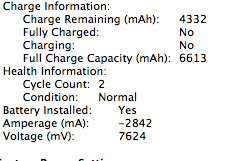Hi everyone,
I tried to MRoogle this topic (I've seen it before...but just couldn't find any posts on the subject) so apologies for this post.
I believe my brand new MBA 13" ultimate may be a refurb based on the coconut battery load cycle results.
This "brand new" MBA 13" Ultimate was purchased sealed at the 5th Avenue Apple store tonight.
I ran coconut battery after my first charge a few minutes ago, the load cycles are at 9!!!
Was I sold a refurb for new?
Are there any other ways I can find out if this was indeed a reconditioned refurb MBA?
I'm running the hardware test now.
I do not want to pay full price for a refurb, and would appreciate any advice to exchange this for another MBA tomorrow morning. I'm not sure showing them coconut battery and my receipt will be enough for them to swap.
Thanks!
> I found one more thread about the 9 load cycles but I don't think this person bought it from the Apple store.
So should I just show them coconut battery results tomorrow morning?
I tried to MRoogle this topic (I've seen it before...but just couldn't find any posts on the subject) so apologies for this post.
I believe my brand new MBA 13" ultimate may be a refurb based on the coconut battery load cycle results.
This "brand new" MBA 13" Ultimate was purchased sealed at the 5th Avenue Apple store tonight.
I ran coconut battery after my first charge a few minutes ago, the load cycles are at 9!!!
Was I sold a refurb for new?
Are there any other ways I can find out if this was indeed a reconditioned refurb MBA?
I'm running the hardware test now.
I do not want to pay full price for a refurb, and would appreciate any advice to exchange this for another MBA tomorrow morning. I'm not sure showing them coconut battery and my receipt will be enough for them to swap.
Thanks!
> I found one more thread about the 9 load cycles but I don't think this person bought it from the Apple store.
So should I just show them coconut battery results tomorrow morning?
Last edited: