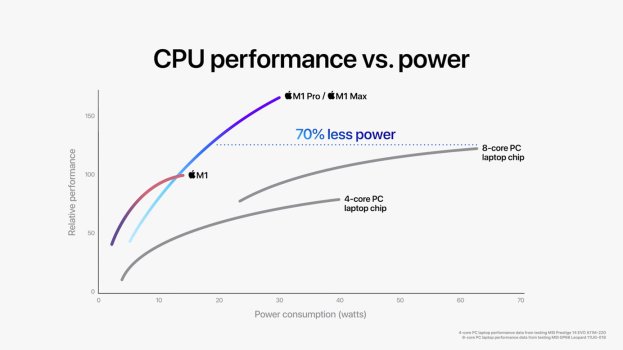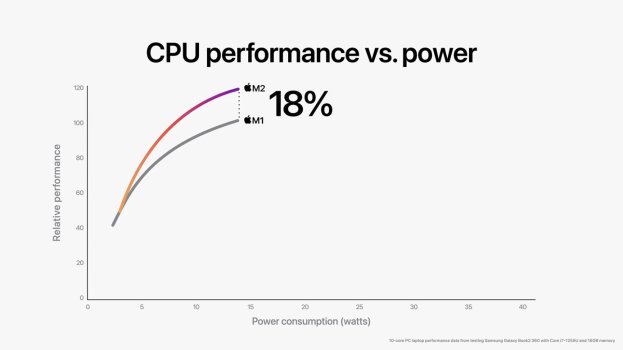I guess M2 Air 24GB 2TB would be more than enough too.
I‘d definitely say yes.
When you bump up the specs of the Air, it is often recommended to buy a 14“ MBP because for the relatively small extra charge, you get a significantly better machine (performance, screen, cooling system). This is absolutely relative and you have to decide for yourself. Different retailers deals vary from Apples official prices.
Air M2 (8C / 8C / 16C), 24GB, 2TB: 2400$
Air M2 (8C / 10C / 16C), 24GB, 2TB: 2500$
MBP M1 Pro (8C / 14C / 16C), 32Gb, 2TB: 3000$
Was just wondering if Pro's MAX chip with 64GB RAM would be more efficient.
Efficiency is not equal to absolute power consumption / heat dissipation.
While the M1 Max is more powerful in absolute terms, it is less efficient in 90% of the base M1 performance spectrum.
As you can see in the graph below, for moderate use, the base M1 is more efficient than the M1 Pro/Max.
The base M2 on the other hand should be more efficient than the base M1. According to tests, the M2 runs hotter than the M1 but delivers better performance.
Apple today announced M1 Pro and M1 Max, the next breakthrough chips for the Mac.
www.apple.com
Apple today announced M2, beginning the next generation of Apple silicon designed specifically for the Mac.
www.apple.com