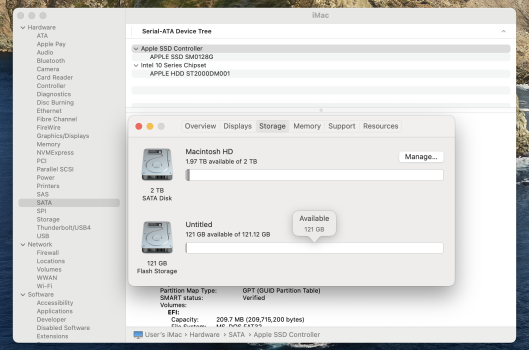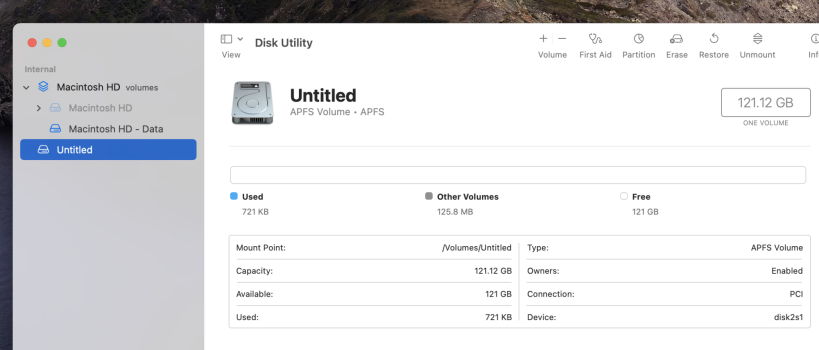Over the christmas period I wanted to do a clean install of OSX on my late 2015 27" iMac as I had a few issues, chiefly among was my previously used USB installation of OSX High Sierra, which was corrupt somehow and would not install. I was stuck in spinning world screen internet recovery.
I phone my local computer shop and they re installed OSX Monterey, however, I am not sure they have used the fusion drive correctly? See image attached. If it was correctly used would it not appear as one drive than two? also when I show hard drives on the desktop there are two drives.
Would this indicate the Fusion is not set up correctly?
How do I fix this? maybe this Apple guide?
https://support.apple.com/en-us/102226#:~:text=Fusion Drive, a storage option,working as a Fusion Drive.
Thanks for your help
I phone my local computer shop and they re installed OSX Monterey, however, I am not sure they have used the fusion drive correctly? See image attached. If it was correctly used would it not appear as one drive than two? also when I show hard drives on the desktop there are two drives.
Would this indicate the Fusion is not set up correctly?
How do I fix this? maybe this Apple guide?
https://support.apple.com/en-us/102226#:~:text=Fusion Drive, a storage option,working as a Fusion Drive.
Thanks for your help
Attachments
Last edited: