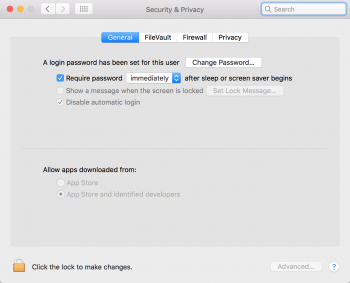hello guys, this is the greatest apple site ever!
so my question is about security on the latest macOS sierra. you see sometimes hackers get physical access to the phone or the laptop and this is when things get nasty. on my iPhone I check diagnostics and I can tell if the iPhone has been hacked through physical access, I'm not talking about a jailbroken phone. I have even seen panic.ips in the diagnostics through physical access...
what about sierra? how can I read diagnostics in sierra like in iOS? how can I tell if my laptop has been hacked through physical access? you see I might leave my laptop unattended for a while...
cheers!
so my question is about security on the latest macOS sierra. you see sometimes hackers get physical access to the phone or the laptop and this is when things get nasty. on my iPhone I check diagnostics and I can tell if the iPhone has been hacked through physical access, I'm not talking about a jailbroken phone. I have even seen panic.ips in the diagnostics through physical access...
what about sierra? how can I read diagnostics in sierra like in iOS? how can I tell if my laptop has been hacked through physical access? you see I might leave my laptop unattended for a while...
cheers!