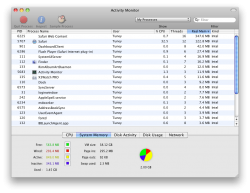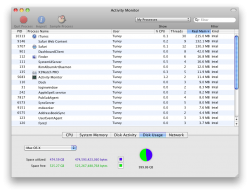I have an old Mac Mini 2006 1.66 GHz Intel Core Duo with 2GB SDRAM running OS X 10.6.8. I received a message on my computer this morning telling me to shut down safari and finder and itunes because my System HD didn't have enough memory to continue?
Looking at this screenshot I have 1/2 GB left. Is it possible that my memory has gone bad? Or is it to the point to where maybe I just need to fork out $600 and get a new one.
Heh - The mac is running on an external HD right now because the internal one crashed a couple of years ago and the superdrive won't even work anymore. I have a hard time booting it up. Sometimes I'll have to restart it 3-4 times in order for it to boot, but then goes through this process where this little bar below the apple and spinning wheel begins and it can take up to 10 minutes to boot the OS, IF it'll boot up.
Also, the wireless has gotten pretty bad. I called our internet provider out here to test things and noticed that his PC was picking up triple to upload that the mac was....heck....my ipod touch does that now. I pay for 25meg of service but the mac is only using 6meg.
I'm really trying to push this thing a couple of more years, but I don't know - I'm hardly on it much anyway; we use it more as a server than anything else. Wife has her mobile device I have mine and the kids have Kindles. But, if I can get more life out of it without pouring hundreds of dollars into it then that's what I want to do. Any thoughts?
Looking at this screenshot I have 1/2 GB left. Is it possible that my memory has gone bad? Or is it to the point to where maybe I just need to fork out $600 and get a new one.
Heh - The mac is running on an external HD right now because the internal one crashed a couple of years ago and the superdrive won't even work anymore. I have a hard time booting it up. Sometimes I'll have to restart it 3-4 times in order for it to boot, but then goes through this process where this little bar below the apple and spinning wheel begins and it can take up to 10 minutes to boot the OS, IF it'll boot up.
Also, the wireless has gotten pretty bad. I called our internet provider out here to test things and noticed that his PC was picking up triple to upload that the mac was....heck....my ipod touch does that now. I pay for 25meg of service but the mac is only using 6meg.
I'm really trying to push this thing a couple of more years, but I don't know - I'm hardly on it much anyway; we use it more as a server than anything else. Wife has her mobile device I have mine and the kids have Kindles. But, if I can get more life out of it without pouring hundreds of dollars into it then that's what I want to do. Any thoughts?