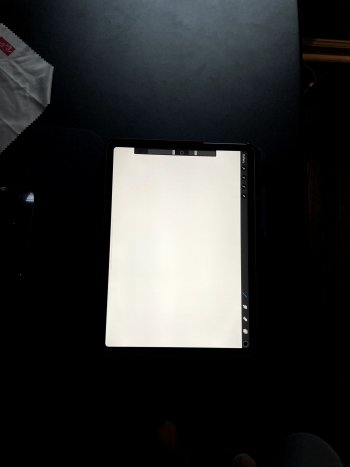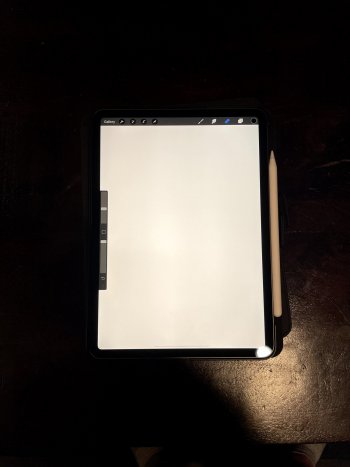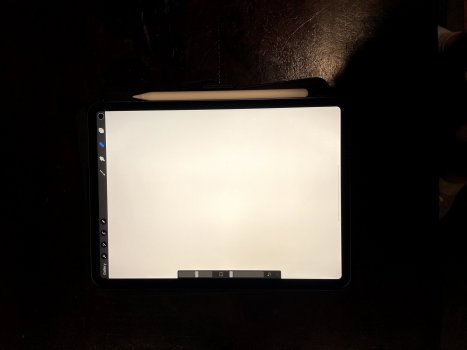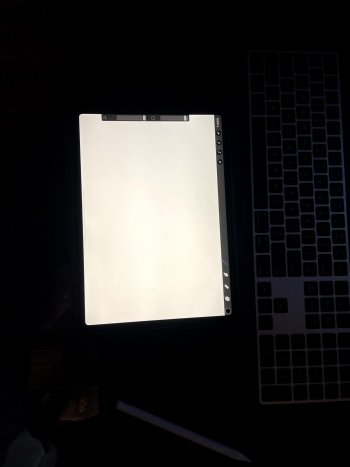Hey All, I got the new IPP 11" M1 yesterday and so far I love it. I went on reddit and noticed people talking about screen uniformity, darker corners on a full white screen. I decided to take pics of my screen from different angles and straight on, and I see these really faint streaks on the screen in some photos.
Do photos show actual problems screens have? Or do they "make up" problems that aren't really there? Maybe due to the exposure/iphone digital processing? In-person my screen looks perfect and uniform when looking straight on or even on a slight angle. If I tilt my viewing angle a lot, I sort of can see very slight streaks like in the photos but I'd never use it that way. I'm trying to figure out if this is OK/normal, or should I return it? I'm just worried if I return it I'd find the same thing and start the screen lottery thing everyone talks about. Is my screen OK/acceptable? Thanks in advance!
Do photos show actual problems screens have? Or do they "make up" problems that aren't really there? Maybe due to the exposure/iphone digital processing? In-person my screen looks perfect and uniform when looking straight on or even on a slight angle. If I tilt my viewing angle a lot, I sort of can see very slight streaks like in the photos but I'd never use it that way. I'm trying to figure out if this is OK/normal, or should I return it? I'm just worried if I return it I'd find the same thing and start the screen lottery thing everyone talks about. Is my screen OK/acceptable? Thanks in advance!