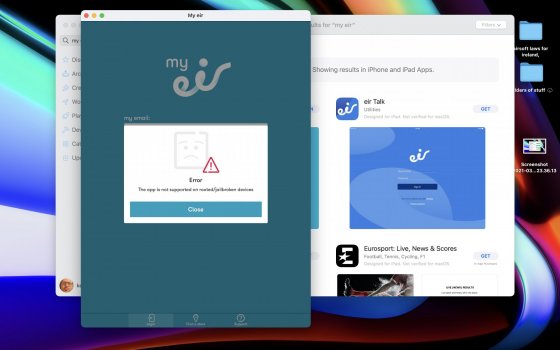Hi, just got the M1macbook pro and downloaded a 3rd party app that totally crashed my whole system ! Luckily I was able to erase and reinstall the softwear and it’s working relatively ok now apart from apps closing and forgetting passwords ! But I got a warning that it was (jail broken or rooted ) how can I find out and fix it as I don’t want apple or compuB finding out cause I’m afraid it will void my warranty?!! Any advise or links will be appreciated thx in advance
Got a tip for us?
Let us know
Become a MacRumors Supporter for $50/year with no ads, ability to filter front page stories, and private forums.
Is my warranty gone
- Thread starter alexstrider18
- Start date
-
- Tags
- hacked jailbroken macm1 rooted warrenty
- Sort by reaction score
You are using an out of date browser. It may not display this or other websites correctly.
You should upgrade or use an alternative browser.
You should upgrade or use an alternative browser.
Hi, just got the M1macbook pro and downloaded a 3rd party app that totally crashed my whole system ! Luckily I was able to erase and reinstall the softwear and it’s working relatively ok now apart from apps closing and forgetting passwords ! But I got a warning that it was (jail broken or rooted ) how can I find out and fix it as I don’t want apple or compuB finding out cause I’m afraid it will void my warranty?!! Any advise or links will be appreciated thx in advance
You leave me puzzled here. Jail broken on a M1 Macbook?? As far as I know jail breaking is only possible on an iPhone/iPad. So the message from this app makes no sence.
What makes you think that installing software (any software) on a Macbook (or any other computer) will void your warranty? The warranty applies to the hardware, not the software.
Dropping your computer out of a Window will void your warranty. Opening it and destroying the insides will void your warranty. Spilling liquid over/in it will void your warranty. Detonating a bomb near your computer will void your warranty etc. etc.
Installing software never will. Installing bad software, trojans or virusses can give you headaches and lots of problems, but it will not void the warranty on your computer.
You downloaded an app that screwed with your computer. Delete the app. If there still are problems after that do a factory restore of the OS. That's all. This does not void your warranty at all.
Bottom line: screwing with your hardware will void your warranty. Installing bad software never will, because software can not break the hardware of your computer.
Last edited:
Hi, and I downloaded a 3rd party app and it asked for root access and stupid of me I gave it to it then my Mack crashed but I recovered it and it’s a bit glitchy since but nothing too bad but I got that warning that it was jailbroken or Rooted and I looked up online and it seems to be a simple fix but I can’t access the folder as Apple have it hidden by default ! And I’m not sure what to do ! I’m flat to know downloading softwear not approved by Apple won’t damage my warranty but I’d like to check this out and see have I been hackedYou leave me puzzled here. Jail broken on a M1 Macbook?? As far as I know jail breaking is only possible on an iPhone/iPad. Also what makes you think that installing software (any software) on a Macbook (or any other computer) will void your warranty? Dropping it out of a Window will void your warranty. Opening it and destroying the insides will void your warranty. Spilling liquid over/in it will void your warranty etc. etc.
Installing software never will.
That looks like an iPad app running in macOS (which is possible on M1 Macs). If so, judging by the "My eir" App Store page the app doesn't appear to have been updated in the last year, is likely not aware of M1 Macs, and is potentially using some method to detect jalbroken iOS devices that mistakenly identifies the M1 MacBook as such.
That’s interesting now ! I seen a tread on google that said it might be a failed positive for the same reason u just said ! I’d their a way I can get into root access to see is their a (dev.file ) and delete it if their is ?That looks like an iPad app running in macOS (which is possible on M1 Macs). If so, judging by the "My eir" App Store page the app doesn't appear to have been updated in the last year, is likely not aware of M1 Macs, and is potentially using some method to detect jalbroken iOS devices that mistakenly identifies the M1 MacBook as such.
I have no knowledge about such things, so can't help you there.
If you installed the My eir app on your M1 from Apple's App Store you should be fine, and this is just a case of an incompatible app. It not being updated in a year suggests it's not actively developed so unless you want to reach out to the developer and inquire, delete it and move on.
If you installed the My eir app on your M1 from Apple's App Store you should be fine, and this is just a case of an incompatible app. It not being updated in a year suggests it's not actively developed so unless you want to reach out to the developer and inquire, delete it and move on.
Hi, and I downloaded a 3rd party app and it asked for root access and stupid of me I gave it to it then my Mack crashed but I recovered it and it’s a bit glitchy since but nothing too bad but I got that warning that it was jailbroken or Rooted and I looked up online and it seems to be a simple fix but I can’t access the folder as Apple have it hidden by default ! And I’m not sure what to do ! I’m flat to know downloading softwear not approved by Apple won’t damage my warranty but I’d like to check this out and see have I been hacked
It does not seem you have been hacked, like @Puonti already mentioned, this is probably an old app which is not aware that iOS apps can run on an M1 computer now. As I said simply delete the app. If you still have problems restore your computer to factory settings. If that does not help either contact Apple support and they will help you (they probably will assist you with resetting your computer). It is as simple as that.
Don't overthink it. Your warranty is not voided and you did not catch malware (and even if you did, resetting the computer to factory settings should solve this).
Acually that’s good advice I can log in through safari and get the same result ! Thanks everyone , much appreciatedI have no knowledge about such things, so can't help you there.
If you installed the My eir app on your M1 from Apple's App Store you should be fine, and this is just a case of an incompatible app. It not being updated in a year suggests it's not actively developed so unless you want to reach out to the developer and inquire, delete it and move on.
Thank u , I’ll get onto it strength away , thanks everyoneIt does not seem you have been hacked, like @Puonti already mentioned, this is probably an old app which is not aware that iOS apps can run on an M1 computer now. As I said simply delete the app. If you still have problems restore your computer to factory settings. If that does not help either contact Apple support and they will help you (they probably will assist you with resetting your computer). It is as simple as that.
Don't overthink it. Your warranty is not voided and you did not catch malware (and even if you did, resetting the computer to factory settings should solve this).
Register on MacRumors! This sidebar will go away, and you'll see fewer ads.