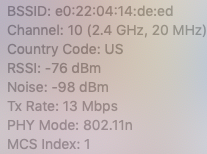Ok, so I'm a newly single lady and learning how to do networking in my home (ex did it for 20 years!). I have an AT&T Uverse router and it's DSL. We don't have fiber here yet! Most of my neighbors complain slow speeds and slow-downs, but my internet is fairly quick during the day.
The problem is when my kids are home and on devices, I get the worse signal in the house. It could be that all my neighbors are on devices, too, but I can actually have kids turn off devices and get quicker connection.
People have suggested to ditch the AT&T router and buy a more powerful router, but I"m not sure that's the answer. I'm in a 3,500 sq foot house and my room us at the very far end. Every user in this house is upstream from me. If one of them streams Netflix, my internet browsing will time out! I also lose my connection very easily. I have an extender that's about 5 years old and it helps a bit.
If I bought Powerline, would this help? Do I need a better router? I don't even know if a store-bought router would work or if I'm required to use the one AT&T issued. I'm about to sell this house and move just for better internet! Joking, but I've thought about it!
My router is an AT&T 5268AC with broadband 1 & 2. AT&T has confirmed the connection to the router is at full strength. I see people online having the same issue with this router that I am. Where do I start? Please remember I don't know a lot of networking lingo.
The problem is when my kids are home and on devices, I get the worse signal in the house. It could be that all my neighbors are on devices, too, but I can actually have kids turn off devices and get quicker connection.
People have suggested to ditch the AT&T router and buy a more powerful router, but I"m not sure that's the answer. I'm in a 3,500 sq foot house and my room us at the very far end. Every user in this house is upstream from me. If one of them streams Netflix, my internet browsing will time out! I also lose my connection very easily. I have an extender that's about 5 years old and it helps a bit.
If I bought Powerline, would this help? Do I need a better router? I don't even know if a store-bought router would work or if I'm required to use the one AT&T issued. I'm about to sell this house and move just for better internet! Joking, but I've thought about it!
My router is an AT&T 5268AC with broadband 1 & 2. AT&T has confirmed the connection to the router is at full strength. I see people online having the same issue with this router that I am. Where do I start? Please remember I don't know a lot of networking lingo.
Last edited: