Do the new silicon Macbook Pros have RAM usage and performance rougly equivalent to their older Intel machines?
If I were to copy over my same setup and workflow to an MX Max macbook, would I see it use less RAM across the board, or would the same basic resource demands extract an identical draw it as they did on the older Intel machines?
I've been hoping to replace my stalwart Mac Pro with a laptop, and I think the performance is finally to the point where I can hook it up to the panoply of monitors, drives, cameras, and attachments I use. For years, I've seen it routinely use 50+ gb of its 64 gb of RAM, to the point where it stood out whenever it would use anything less than 30 gb in daily use. I think at a baseline, upon boot, with nothing running, it uses about 12 to 16gb of RAM just to display from 3 4K+ monitors (1 scaled and 2 vertically oriented, seems to exact a greater performance toll). The fact a 2013 machine could do so is pretty impressive, I guess, I've been spoiled. I know I should be more sharp and tidy in my workflow but.....I'm not gonna, so I want to buy a machine that's very slop-tolerant of my bad habits. I can often see that the WindowServer process is pretty greedy, with just a handful of folders open it's eating 20-50% of my CPU, too.
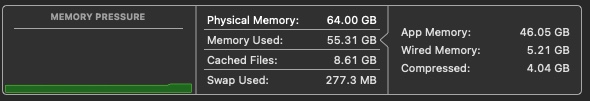
Sorry if this has been retread, I've dug in with all the keywords I can find and only see people talking about how much better the M-series feels, but not many mentions of people who have run the same setup and workflow and seen their new M1/2/3 only used a third/half/etc of the ram it used to on an intel machine. I'm shopping for a MAX 16" with 64 gb of ram anyways, whenever I get it I'll update this to see how it goes.
Thanks for your time!
If I were to copy over my same setup and workflow to an MX Max macbook, would I see it use less RAM across the board, or would the same basic resource demands extract an identical draw it as they did on the older Intel machines?
I've been hoping to replace my stalwart Mac Pro with a laptop, and I think the performance is finally to the point where I can hook it up to the panoply of monitors, drives, cameras, and attachments I use. For years, I've seen it routinely use 50+ gb of its 64 gb of RAM, to the point where it stood out whenever it would use anything less than 30 gb in daily use. I think at a baseline, upon boot, with nothing running, it uses about 12 to 16gb of RAM just to display from 3 4K+ monitors (1 scaled and 2 vertically oriented, seems to exact a greater performance toll). The fact a 2013 machine could do so is pretty impressive, I guess, I've been spoiled. I know I should be more sharp and tidy in my workflow but.....I'm not gonna, so I want to buy a machine that's very slop-tolerant of my bad habits. I can often see that the WindowServer process is pretty greedy, with just a handful of folders open it's eating 20-50% of my CPU, too.
Sorry if this has been retread, I've dug in with all the keywords I can find and only see people talking about how much better the M-series feels, but not many mentions of people who have run the same setup and workflow and seen their new M1/2/3 only used a third/half/etc of the ram it used to on an intel machine. I'm shopping for a MAX 16" with 64 gb of ram anyways, whenever I get it I'll update this to see how it goes.
Thanks for your time!

