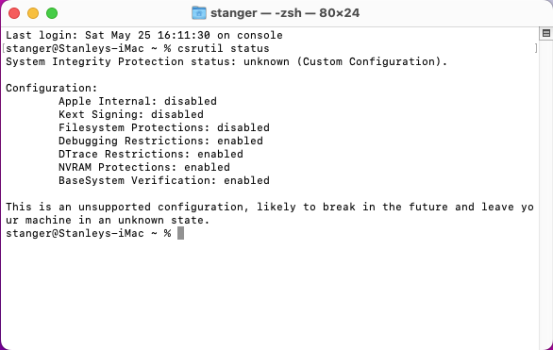Hello, Mac wizards. This posting is about using Monterey, but a few things are involved. In this case, Monterey has been installed on an early 2009, 24-inch iMac. To do this, I used Open Core Legacy Patcher. It seems to be working surprisingly well, but it is slow (it's due to have an SSD installed soon).
I wanted to enjoy the use of some of the apps that I had become used to having the use of, an one of them (XtraFinder) requires that SIP be disabled. Well, I think it has been disabled (though I am not sure about this). After doing what seemed to be required, I opened Terminal, and typed in: csrutil status. A screenshot is attached, showing the response from Terminal, and I don't know how to interpret what it says. Can anyone comment helpfully on this?
By the way, XtraFinder is still not working, even though I followed (as I hope, including disabling SIP) all the instructions (I am quite used to installing it on other versions of Mac OS). However, my primary question is: does the response from Terminal indicate that it has been disabled?
With thanks in hopes of an informed answer,
C.H.
I wanted to enjoy the use of some of the apps that I had become used to having the use of, an one of them (XtraFinder) requires that SIP be disabled. Well, I think it has been disabled (though I am not sure about this). After doing what seemed to be required, I opened Terminal, and typed in: csrutil status. A screenshot is attached, showing the response from Terminal, and I don't know how to interpret what it says. Can anyone comment helpfully on this?
By the way, XtraFinder is still not working, even though I followed (as I hope, including disabling SIP) all the instructions (I am quite used to installing it on other versions of Mac OS). However, my primary question is: does the response from Terminal indicate that it has been disabled?
With thanks in hopes of an informed answer,
C.H.