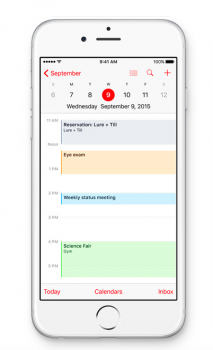Hey guys!
I was checking Apple's website earlier today when I saw a different kind of Calendar view in the iPhone 6 (apparently, doesn't look like a 6+).
Is the apple website wrong or am I too dumb? I remember seeing this kind of calendar view in iOS 7. It turns out that I'm not able to see my calendar like the picture below. Btw: I have an iPhone 6.
(The other image shows how my calendar looks like. There's no "timeline" or something below the weekdays)
Thanks in advance!
I was checking Apple's website earlier today when I saw a different kind of Calendar view in the iPhone 6 (apparently, doesn't look like a 6+).
Is the apple website wrong or am I too dumb? I remember seeing this kind of calendar view in iOS 7. It turns out that I'm not able to see my calendar like the picture below. Btw: I have an iPhone 6.
(The other image shows how my calendar looks like. There's no "timeline" or something below the weekdays)
Thanks in advance!