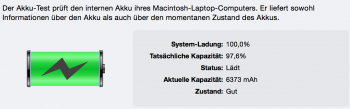I have a 2015 retina macbook pro13" with 10.10.5 Yosemite. If i charge my macbook and when the orange light switch to green I see on the top of the screen (where the spotlight logo is) that the battery icon says: the battery is fully charged. BUT! If I open this: Apple logo>System report>Battery I see thats: Battery fully charged: NOT) so I think the green light says me bad information about battery charge.
Is this a problem only for me, or have somebody this bug or problem too?
Please check your laptop and write hier under my question.
Is this a problem only for me, or have somebody this bug or problem too?
Please check your laptop and write hier under my question.