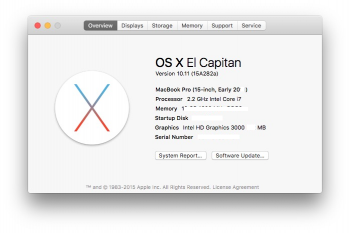With El Capitan now slated for release on September 30, is the latest public beta going to be the last one? Is there any way to find out?
Got a tip for us?
Let us know
Become a MacRumors Supporter for $50/year with no ads, ability to filter front page stories, and private forums.
Is the beta cycle done now?
- Thread starter BradHatter
- Start date
- Sort by reaction score
You are using an out of date browser. It may not display this or other websites correctly.
You should upgrade or use an alternative browser.
You should upgrade or use an alternative browser.
We are on the GM Candidate portion of the cycle now. There is no way to know whether there will be any more candidates until September 30th. The final release can also be a different build from the GM release just as it was with iOS 9 released today. Only time will tell.
Like OS X Yosemite, there could be multiple GM's (or Release Candidates) before the 30th.We are on the GM Candidate portion of the cycle now. There is no way to know whether there will be any more candidates until September 30th. The final release can also be a different build from the GM release just as it was with iOS 9 released today. Only time will tell.
As the current build is 15A282b it seems that Apple expect another build before the final.
IMHO: late this week / early coming week we might see a 15A3xx build.
Like OS X Yosemite, there could be multiple GM's (or Release Candidates) before the 30th.
As the current build is 15A282b it seems that Apple expect another build before the final.
IMHO: late this week / early coming week we might see a 15A3xx build.
This is exactly why I said we are in the GM Candidate portion of the cycle. The reason the build is 15A282b is because there are two builds for the GM Candidate, 15A282a for the Developer Previews and 15A282b for the Public Betas.
15A282a for the Developer Previews and 15A282b for the Public Betas.
I think it's the other way around
I think it's the other way around
You're right, it is. I was thinking I had the b version for some reason. Just double-checked and I have 15A282a as I am on the public beta releases. My bad!
With El Capitan now slated for release on September 30, is the latest public beta going to be the last one? Is there any way to find out?
I heard that if you "treat him right", Tim Cook will tell you before anyone else finds out.
I'm pretty sure that the GM we have now is the final one, as it has dropped the build number from the About window. I could be wrong, but Sep 30th isn't far away and I doubt Apple will want to change the GM at all to avoid causing other problems. I could be wrong, but that's where I think they are at. If any issues do crop up, it would be wiser for Apple to release a .x update.
I'm pretty sure that the GM we have now is the final one, as it has dropped the build number from the About window. I could be wrong, but Sep 30th isn't far away and I doubt Apple will want to change the GM at all to avoid causing other problems. I could be wrong, but that's where I think they are at. If any issues do crop up, it would be wiser for Apple to release a .x update.
Build number is not dropped. Just like before, you click it and see the build number.
Attachments
Ah, I see, did that happen in Yosemite too? That's new to me, thanks for the tip.
Build number is not dropped. Just like before, you click it and see the build number.
I think it depends on what Mac you have. I saw screenshots here with the build number for the GM but on mine in wasn't displayed. In 10.11.1 I see no build number too:

Edit: Sorry, I overlooked the post to click on it. But is that on every Mac or do some show the number directly?
I saw it always without clicking on my other MacBook.
Edit: Sorry, I overlooked the post to click on it. But is that on every Mac or do some show the number directly?
I saw it always without clicking on my other MacBook.
Last edited:
Ah, I see, did that happen in Yosemite too? That's new to me, thanks for the tip.
Yup. Click on the version number under Yosemite and the build number appears as well.
I think it depends on what Mac you have. I saw screenshots here with the build number for the GM but on mine in wasn't displayed. In 10.11.1 I see no build number too:
View attachment 582612
Edit: Sorry, I overlooked the post to click on it. But is that on every Mac or do some show the number directly?
I saw it always without clicking on my other MacBook.
I have not used every mac.....but its like that on every mac in my home, and was like that on my previous macbook. (which I sold four years ago.) so, its nothing new. I don't know why something that minute would be different on another machine.
@mikecwest
Strange, I am not 100% sure, but I think on my MacBook Pro 17-inch Late 2011 I always saw the build number directly.
I don't have it here. But I will look if I posted a screenshot once. I never clicked on it since today, because I wasn't aware of that.
Edit: I found one from June. Seems I remembered it wrong.
https://forums.macrumors.com/threads/osx-10-11-in-macbook-pro-mid-2010.1891125/#post-21435638
In the early betas there were German translations for every Mac model. At least since the GM (or maybe Beta 7/8) they are gone, also the shutdown dialogue is (except for the text in the middle) in English, even the buttons. In think since the GM and in 10.11.1 Beta too. It's strange because there wasn't any translation missing except for the System Integrity Protection, which finally came with the GM.
But it does not disturb me. I anyway wanted to change it completely to English, it's better for screenshots in the forum.

Strange, I am not 100% sure, but I think on my MacBook Pro 17-inch Late 2011 I always saw the build number directly.
I don't have it here. But I will look if I posted a screenshot once. I never clicked on it since today, because I wasn't aware of that.
Edit: I found one from June. Seems I remembered it wrong.
https://forums.macrumors.com/threads/osx-10-11-in-macbook-pro-mid-2010.1891125/#post-21435638
In the early betas there were German translations for every Mac model. At least since the GM (or maybe Beta 7/8) they are gone, also the shutdown dialogue is (except for the text in the middle) in English, even the buttons. In think since the GM and in 10.11.1 Beta too. It's strange because there wasn't any translation missing except for the System Integrity Protection, which finally came with the GM.
But it does not disturb me. I anyway wanted to change it completely to English, it's better for screenshots in the forum.
Last edited:
I think it depends on what Mac you have. I saw screenshots here with the build number for the GM but on mine in wasn't displayed. In 10.11.1 I see no build number too:
Edit: Sorry, I overlooked the post to click on it. But is that on every Mac or do some show the number directly?
I saw it always without clicking on my other MacBook.
You've peppered this same question throughout this forum. Yes, the build was displayed after the OS Version on every PB on every Mac until the GM. On the GM you need to click on the word "Version" as you have found out and as I explained in another thread.
Lou
Register on MacRumors! This sidebar will go away, and you'll see fewer ads.