Hi, just seen a youtube video of the Iphone 15 Plus setup. There is a new menu in setup called
Appearance where you now have 3 option to make text and icons bigger. Default, medium and large.
On my Iphone 13 Pro max I just have option of large text and default in display zoom. What is the difference now we have 3 options?

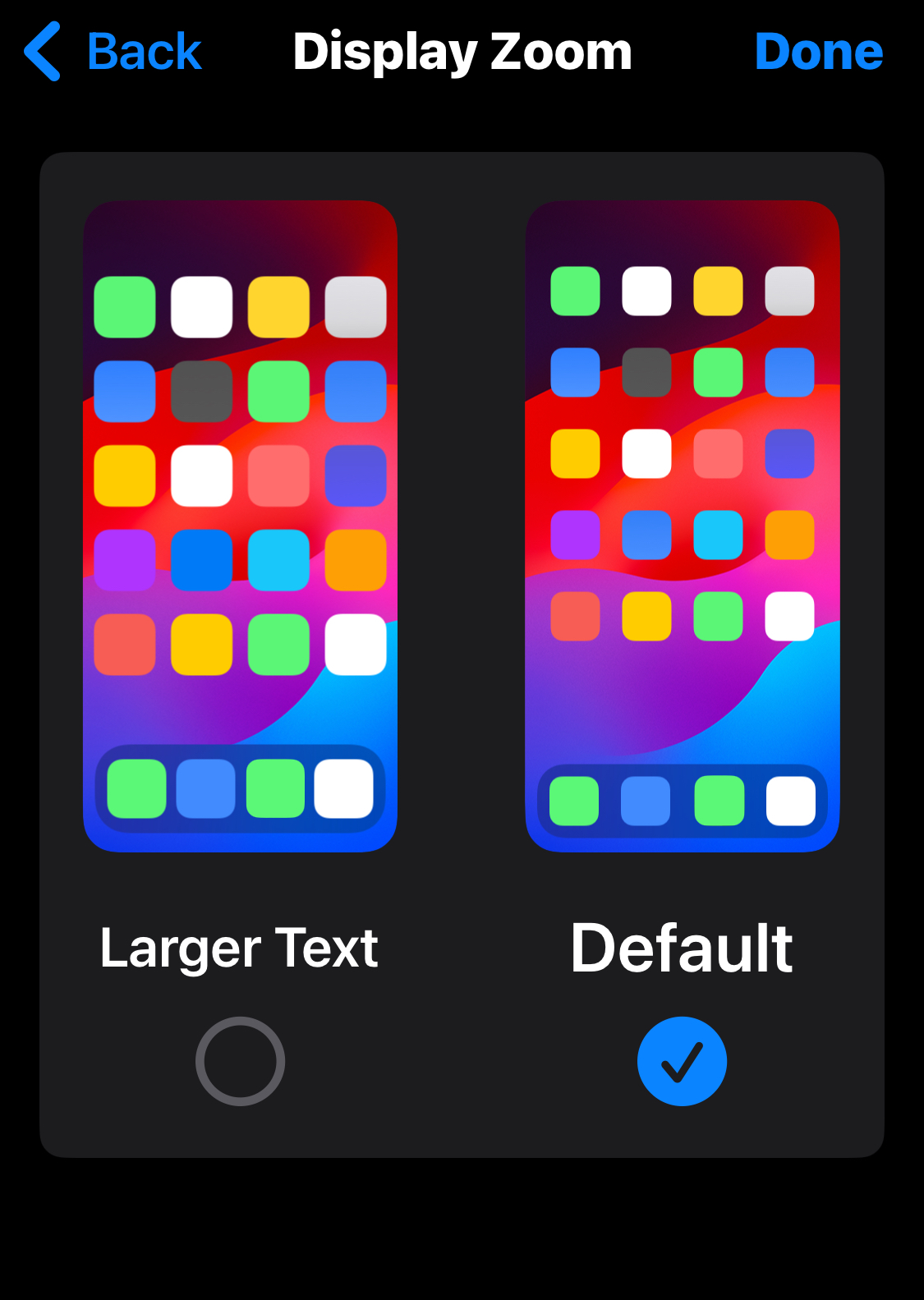
If I set appearance to large on 15 plus does that make the font size bigger than on older iphones with just 2 display zoom options.
Thanks.
Appearance where you now have 3 option to make text and icons bigger. Default, medium and large.
On my Iphone 13 Pro max I just have option of large text and default in display zoom. What is the difference now we have 3 options?
If I set appearance to large on 15 plus does that make the font size bigger than on older iphones with just 2 display zoom options.
Thanks.

