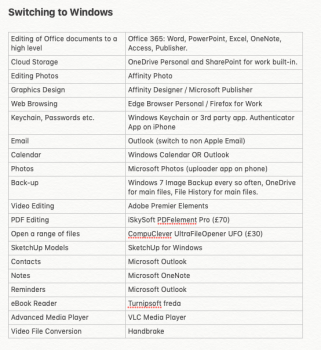After exploring a radical (to me) Linux idea, and some good feedback essentially bringing me to the conclusion that no, Linux is not a suitable OS for me to depend on and use... The only option really now, is Windows.
My software use case, copied from my other thread for your convenience, will need Windows versions...
I'm in Marketing so here's the use case:
- Advanced editing and finishing off layouts of Office Documents (easy, O365)
- Playing nicely with SharePoint (easy, O365)
- Editing photos (just started using Affinity Photo, so need similar feature set - maybe they'd swap my license and revoke the Mac keys for Windows?)
- Making graphics (for use on our company marketing platforms such as website etc) with control over file formats, sizes etc.
- Browsing of the web extensively and editing Wordpress.com sites to a high level (Edge is surely okay?)
- Remembering a TONNE of random passwords (currently use macOS built in keychain)
- A powerful mail handler (currently use Mac Mail / could go to Outlook?)
- A powerful calendar app for personal use
- A nice way of organising personal photos, ideally in the cloud (Built in Photos app any good?)
- Alternative to Time Machine backup (maybe on the cloud?)
- Alternative cloud service to iCloud to store all my personal files and keep them in sync ideally (SharePoint)
- The ability to rapidly edit movies like iMovie can do for the most part and export them
- The ability to work with PDFs at least to Preview standards, but I am currently looking for a more professional thing on the Mac in general (Edit, create etc would be handy)
- The ability to open a range of file formats to convert em
- An alternative way to work with SketchUp (optional at this point, I just have a backlog of models that took hours of my life lol)
- Good alternatives to contacts / notes / reminders to keep my professional tasks on track
- eBook Reader
I'd ideally like to go all in on the ecosystem, from Apple extreme to Microsoft extreme. Hopefully there's good alternatives that are integral to do so.
My hardware use case is as follows:
- Must be Toyota level reliable (ThinkPads?)
- At least the same level CPU as my TB MBP 2018 512GB
- At least 512GB just as fast SSD
- Exceptional battery life
- Able to be hooked up to a good external display (meaning the display I suppose not need be as bright on it as the Mac, previously ruled out a lot of ThinkPads)
- If it breaks, must be able to repair it myself with genuine parts
- Good trackpad
- Good, reliable, keyboard
- Able to be thrown in backpacks without keeping my up at night or on my toes
- Reliable have a LOT of work thrown at it
- I wish tablet form, but likely no good quad cores
I find myself using my Mac at work hooked up to a display for ergonomics reasons, so gave up my need for a MacBook Pro quality screen (resolution, brightness, colour reproduction, 500 nits etc). Is this wise? I use it at uni but there's only 8 weeks of this left.. so not a big deal.
What's the best bet?
Why should I?
Why shouldn't I?
My software use case, copied from my other thread for your convenience, will need Windows versions...
I'm in Marketing so here's the use case:
- Advanced editing and finishing off layouts of Office Documents (easy, O365)
- Playing nicely with SharePoint (easy, O365)
- Editing photos (just started using Affinity Photo, so need similar feature set - maybe they'd swap my license and revoke the Mac keys for Windows?)
- Making graphics (for use on our company marketing platforms such as website etc) with control over file formats, sizes etc.
- Browsing of the web extensively and editing Wordpress.com sites to a high level (Edge is surely okay?)
- Remembering a TONNE of random passwords (currently use macOS built in keychain)
- A powerful mail handler (currently use Mac Mail / could go to Outlook?)
- A powerful calendar app for personal use
- A nice way of organising personal photos, ideally in the cloud (Built in Photos app any good?)
- Alternative to Time Machine backup (maybe on the cloud?)
- Alternative cloud service to iCloud to store all my personal files and keep them in sync ideally (SharePoint)
- The ability to rapidly edit movies like iMovie can do for the most part and export them
- The ability to work with PDFs at least to Preview standards, but I am currently looking for a more professional thing on the Mac in general (Edit, create etc would be handy)
- The ability to open a range of file formats to convert em
- An alternative way to work with SketchUp (optional at this point, I just have a backlog of models that took hours of my life lol)
- Good alternatives to contacts / notes / reminders to keep my professional tasks on track
- eBook Reader
I'd ideally like to go all in on the ecosystem, from Apple extreme to Microsoft extreme. Hopefully there's good alternatives that are integral to do so.
My hardware use case is as follows:
- Must be Toyota level reliable (ThinkPads?)
- At least the same level CPU as my TB MBP 2018 512GB
- At least 512GB just as fast SSD
- Exceptional battery life
- Able to be hooked up to a good external display (meaning the display I suppose not need be as bright on it as the Mac, previously ruled out a lot of ThinkPads)
- If it breaks, must be able to repair it myself with genuine parts
- Good trackpad
- Good, reliable, keyboard
- Able to be thrown in backpacks without keeping my up at night or on my toes
- Reliable have a LOT of work thrown at it
- I wish tablet form, but likely no good quad cores
I find myself using my Mac at work hooked up to a display for ergonomics reasons, so gave up my need for a MacBook Pro quality screen (resolution, brightness, colour reproduction, 500 nits etc). Is this wise? I use it at uni but there's only 8 weeks of this left.. so not a big deal.
What's the best bet?
Why should I?
Why shouldn't I?