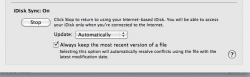Good method (and thinking) for easy and automatic backups. The truth is, you are not backed up until you have at least - three copies.
You might even look into a backup solution other then (but along side of) TimeMachine that creates a "bootable backup" like SuperDuper or CarbonCopyCloner (free) in case your Mac gets stolen, lost or breaks

This has happened to me twice, a hard drive failed on one of my desktops and a laptop was stolen at an airport. SuperDuper saved me both times fast and easy.
You would just buy another Mac - bummer (or hard drive) and boot right back to where you left off... (TimeMachine can also do this in a sort of a clunky way

If you go this route you would want to buy an external drive that is big enough to partition and let TimeMachine live on half and say SuperDuper (or free CCC) live on the other...
If your Mac, TimeCapsule and ext drive are all in the same place. I would like to see you make one of your three copies / backups be off-site in case of a fire, flood etc.
iDisk is a poor choice for off-site backup due to file sizes and speed etc. It is OK for small stuff though.
There are many off-site backup solutions. Backblaze, Carbonite etc. at around $5 a month.
With three backups (one off-site) your stuff is safe in almost any possible point of failure.
 I have not set time machine to not back up any folders on my mac.
I have not set time machine to not back up any folders on my mac.