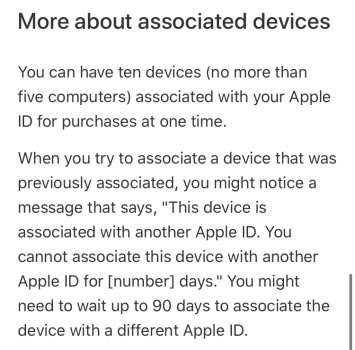I currently have 1 MacBook Pro, 1 iPhone, and 1 iPad.
My aunt, uncle and both grandmas each have an iPad Air or iPad Air 2 from 2013-2014.
It’s time for them to upgrade and am considering gifting them newer 8th gen iPads.
If so, I’d most likely take these decade old iPads off their hands. I could sell them for around $75 each, netting $300 in total…. Or I could keep these 4 iPads and mount them next to my desktop monitor in my office.
Well, specifically in suppose I’d mount 1 in the kitchen near the stove top, another in the bathroom next to the mirror and another near the couch in the den, etc etc you get the point.
I’d rather keep these older iPads and use them for simple tasks like either using one as an Apple TV remote or one dedicated to just iBooks.
Does Apple limit how many iPads I can have under 1 Apple ID account? If so, what’s a workaround?
Ideally I’d like even to get used iPod Touches and mount 1 near the front door of my house and use it solely as an iTunes connected airplay remote considering I have speakers connected to my AirPort Extreme.
You get the spirit of what I’m asking here though.
My aunt, uncle and both grandmas each have an iPad Air or iPad Air 2 from 2013-2014.
It’s time for them to upgrade and am considering gifting them newer 8th gen iPads.
If so, I’d most likely take these decade old iPads off their hands. I could sell them for around $75 each, netting $300 in total…. Or I could keep these 4 iPads and mount them next to my desktop monitor in my office.
Well, specifically in suppose I’d mount 1 in the kitchen near the stove top, another in the bathroom next to the mirror and another near the couch in the den, etc etc you get the point.
I’d rather keep these older iPads and use them for simple tasks like either using one as an Apple TV remote or one dedicated to just iBooks.
Does Apple limit how many iPads I can have under 1 Apple ID account? If so, what’s a workaround?
Ideally I’d like even to get used iPod Touches and mount 1 near the front door of my house and use it solely as an iTunes connected airplay remote considering I have speakers connected to my AirPort Extreme.
You get the spirit of what I’m asking here though.