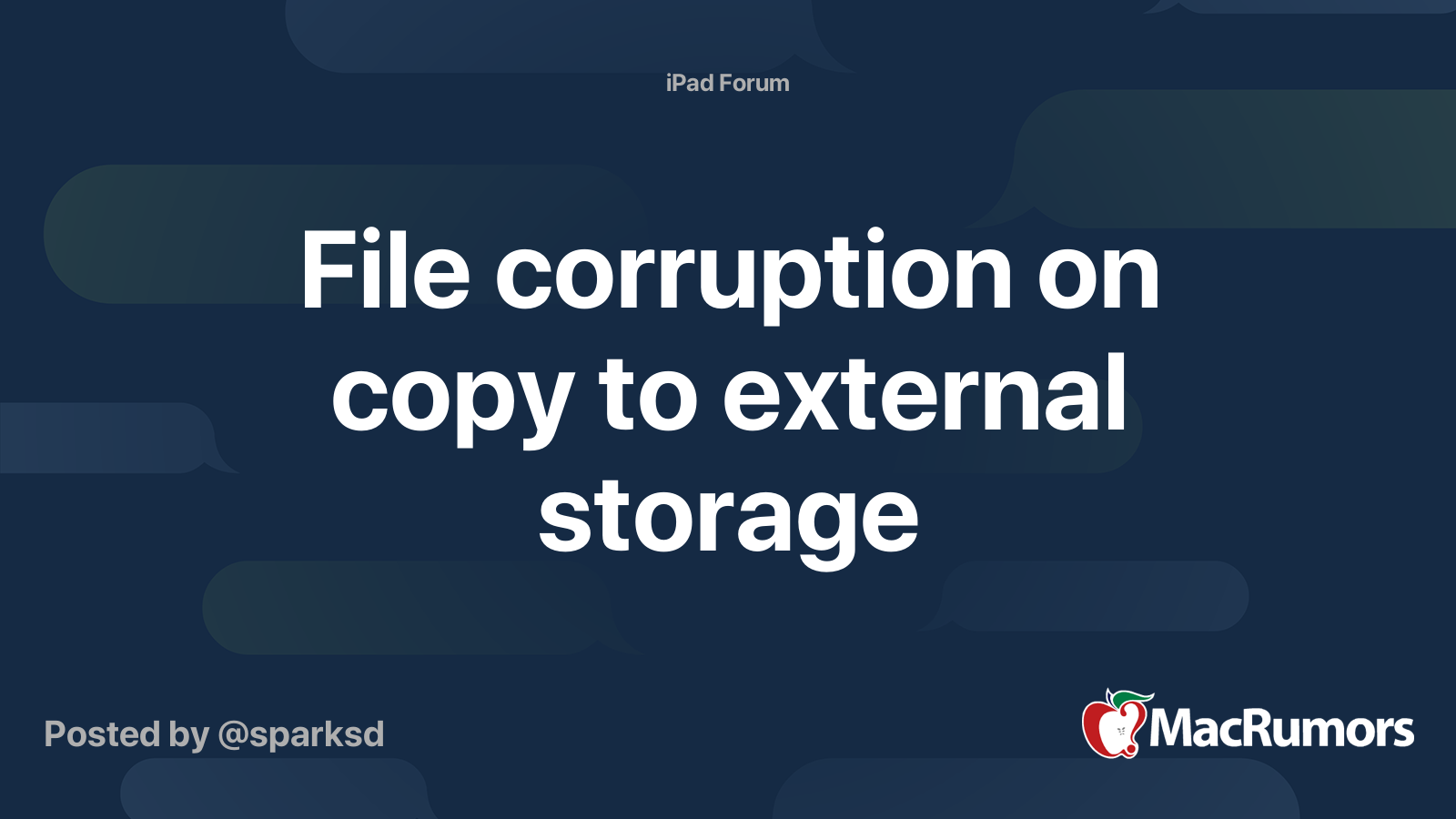Hi, as the deadline for returning products is approaching, I need to decide whether to keep my iPad Pro or not.
Overall, it is quite good but I have the following issues:
1. While typing any sentence, some keys on the virtual keyboard generates clicking sounds but not others. Even the same key sometimes generates sound but sometimes no sound. An example is pressing the delete key to delete some characters. It does not generate clicking sound at every key press. Is this an iOS bug or only happens to my device?
2. Battery life is about one day long only.
3. In Apple's app store, when clicking 'more' to see more detailed descriptions of the app, sculling causes motion sickness. I think somebody said it is an app store's bug?
Anything else that I should check on my device?
Overall, it is quite good but I have the following issues:
1. While typing any sentence, some keys on the virtual keyboard generates clicking sounds but not others. Even the same key sometimes generates sound but sometimes no sound. An example is pressing the delete key to delete some characters. It does not generate clicking sound at every key press. Is this an iOS bug or only happens to my device?
2. Battery life is about one day long only.
3. In Apple's app store, when clicking 'more' to see more detailed descriptions of the app, sculling causes motion sickness. I think somebody said it is an app store's bug?
Anything else that I should check on my device?