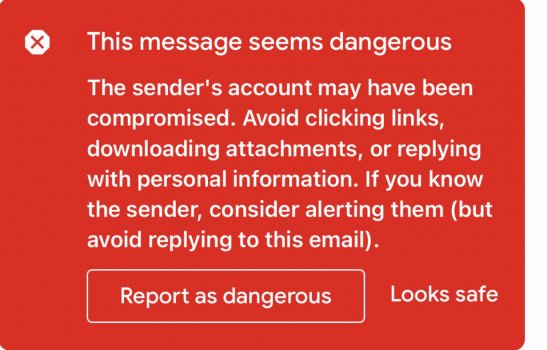I sent a friend an MP.4 video and when he got it the attached message appeared. Has anyone seen a message like this…. I never have and my phone seems to be acting normally.
Can anyone recommend a good antivirus for my new iPhone 13 Pro Max❓
Can anyone recommend a good antivirus for my new iPhone 13 Pro Max❓